So you want to create a Learning Management System but you don’t know where to begin or what features to look for?
It is normal for start-ups to be in a difficult position when creating learning management software and feel overwhelmed by getting different information provided by different sources and their contradictory suggestions. You might feel pressurized into taking up certain features in your software and then having that backfired. Yikes!!! We don’t want that now, do we?
So take a break from your brainstorming and grab a coffee and let me help you look at these 4 simple and imperative features that you would want in your Learning Management System according to your perfect target audience.
1. Mobile Application:

Giving importance to how the pandemic situation has now created a different world, it is important to note that you know your target audience and their needs and desires when you offer them a new technologically advanced system. People are attached to their phones, now more than ever to know and learn about the world they live in and the changes that come with it.
To achieve that, you want to create software that can be easily accessed through portable devices, i.e. through Learning Management System Mobile App, from any part of the globe. This element helps your customers to learn at the most exceptionally reduced expenses.
Not only this, but you are also reducing the challenges of underprivileged students in a technologically advanced world, who do not own a laptop or computer for studies as well as opening your market to a higher range of customers.
Moodle is one of the best known Learning Management System (LMS) which has the mobile supporting feature, made available in all Android and iOS devices.
2. Gamification Tools:

Are you just going to provide your learners with boring lectures and notes and probably sometimes drop some PPTs for a change? Now don’t do that. That is the easiest way to make them run away, as there’s no difference between the traditional means of learning and this advanced learning (except the fact that it is online…but oh well). So an introduction to gamification tools is your solace now.
Honestly, who doesn’t want to play games especially if they can learn from them? This is like hitting two birds with one stone.
Gamification has likewise turned into an essential component for any LMS to have. Presenting the gaming system as a teaching technique not only provides visual, auditory, and kinesthetic learning to the students but also urges them to improve their working capacity and make them feel more involved in gathering projects and brings about ideal group participation and cooperation.
One of the most important gaming features that your lms software should have is leaderboard. Leaderboard helps you to track your student’s progress and they themselves can check their points against each other. This motivates the students work harder and creates a friendly competitive environment.
3. Branding:

What is the reason for making LMS software yet not have its very own branding? How would anyone want to use software with excessively monotone and cheap graphics? Branding is your solution. It is like that cherry on top that would make your dessert look more presentable and delicious.
People are interested in that lms portal, which is less expensive and provides them with all necessary services and at the same time user-friendly with proper templates and graphics. Graphics are the first thing that strikes a person’s eye and intrigues them to learn more about the services.
You need to market and brand your software to show the outside world how receptive and usable it is. Branding assists you with expanding your business, by having a steady brand logo, theme and design, with a proper dashboard to provide all the necessary information your LMS course provides. It helps your business with having its own visual character and drawing in more clients.
It is also important that your lms software/app has an easy drag and drop builder, which allows you to create a website just by using a computer with a stable internet connection. This does not even require for you to write a code but just you need to choose a basic layout with graphical designs and other items such as images, videos, text box, title, etc. For reference, you can find LMS such as WordPress, Docebo, and Canvas with an easy drag and drop builder.
You can also create a demo course for your users, so that they can understand how your lms function, what services it provides, and what is the pricing of your software. This way they will have a better understanding and will actually be keen to take up on your offer and services.
4. Feedback and Messaging:
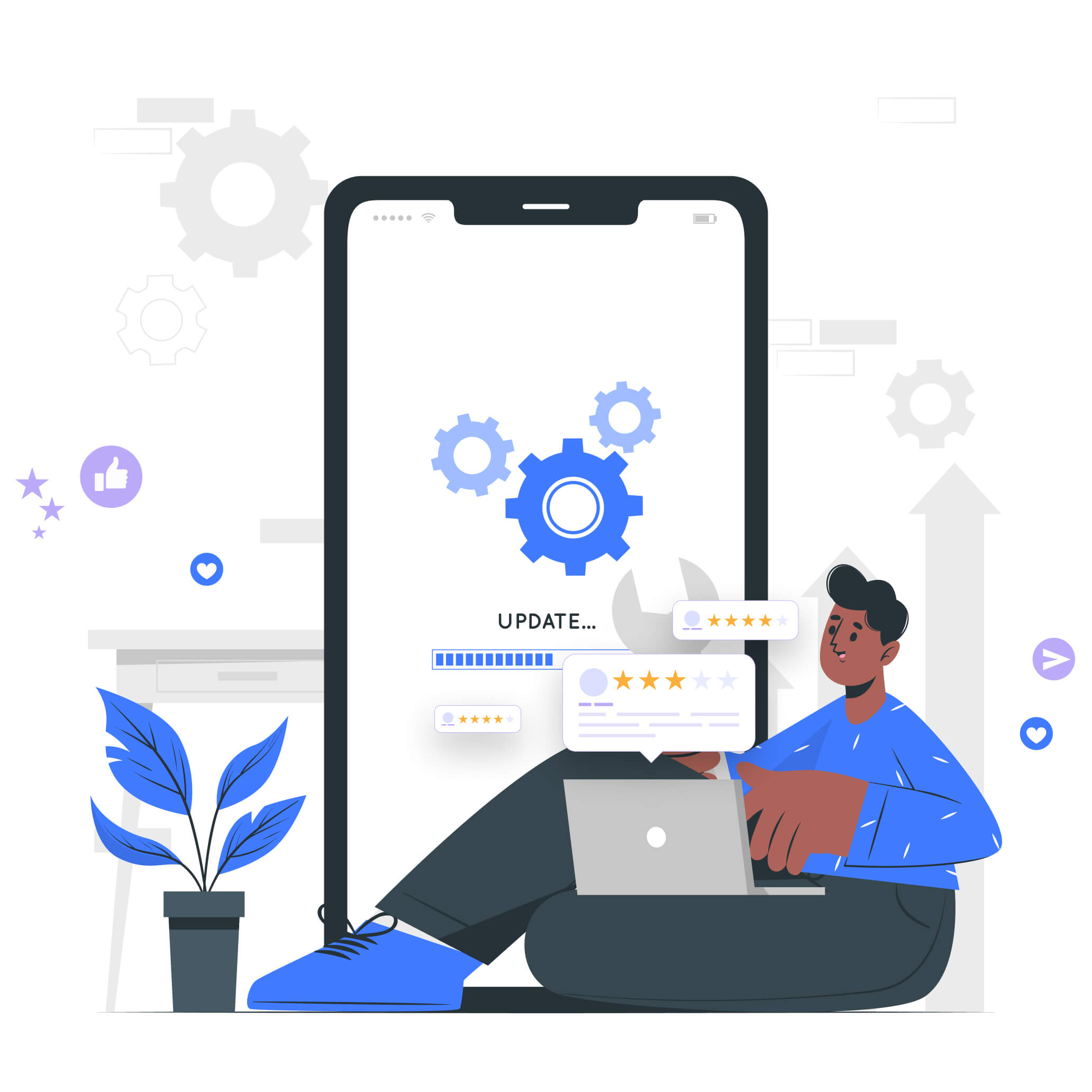
Feedback system is one of the most important features that you should consider on having in your LMS. It enables the instructor and students to communicate with each other. Feedback on a particular assignment is done through the comment section your LMS provides. That way an instructor/teacher can rectify the student’s mistakes and help them understand better and work efficiently. Multimedia feedback with a combination of text, audio and video should also be enabled for the instructors and the students.
Your LMS should also create a course forum so that the students who are having confusion regarding a topic can see if there are other questions asked related to that topic, and if not, they can ask their own questions and clarify it. A course leader with strong administrative skills should be present so that the users can provide with necessary feedback to them, help them manage the course, and plan and implement an induction programme for students to help them get along with each other and learn the basics.
Messaging through the medium of WhatsApp and e-mail should also be done so that the students can ask questions easily through just a call or text. A strong communicative and social skill is developed through this and students also feel that they can dependent on someone, creating a sense of belongingness.
These are the four top features that you should have in your Learning Management System, but, you might want to consider some other features that will help your LMS to work better. Let me take you down to the 4 other features that will make your LMS more
- Integration appealing

Now for a start-up, you need to open up yourself with other business operations for faster and more capable working. It is a nice initiative to go all solo when you are starting a brand of your own, but to stick around in this competitive business world, your software needs to integrate with others for better functioning and reducing inefficiencies.
Now, why do you need Learning Management Integration?
Easy. It is because it will help you waste lesser time on your data input and maintenance, have ideal team management, and will provide proper payment gateways like PayPal, Stripe, PayU, etc. It enables you to form a relationship with your associates as well as your learners, providing them a thorough training plan unique to them, closing any possible gaps of inadequacies. The integration will open a new door to your business to the outer world and help you to keep updated to the demands of its market.
2. Quiz, Polls, and Surveys:

Quiz system is a much wanted feature of lms which helps students to feel more engaged in class. Types of quiz like, picture questions, MCQ types, Likert Scale, True/False and Yes/No type, introduces an interactive and a less boring class. Student readily does their studies and look forward to such type of class and also it relieves them from writing long answers.
Polling and Surveys should be introduced to the students so that they can respond to questions. Social media like Instagram has this famous feature where one uses the polling method to start a discussion on a topic or to just post pictures. If you are to create a similar thing for your students, and ask them what topic should be taught next in class, they will actively respond as their own opinions and preferences and created. They feel more involved in class as their opinions are asked, heard and answered.
You can look at LearnDash, a WordPress Learning Management System used by many training organizations and educational institutions for creating and selling their courses online. It has the features of advanced quizzing, drag and drop builder, Gradebook, etc.
3. Reports, Analytics and Statistics:

You as a course maker should add the feature of reporting and statistical analysis so that you can get a data and track the functioning and progress of your software/app. Instructors can track the progress each student is making, or even see their activity time. Tools like LearnDash Gradebook help you to manage and mark the attendance of your students. Through this tool, participation of each student in a group project and presentation is marked, and the grades of each quiz and assignments are automatically recorded.
You will also need some advanced tools like SCROM and xAPI for the feature of reporting. SCORM or Sharable Content Object Reference Model is a set of technical standard meant for eLearning software products. It helps you to know how your LMS needs a code that will make it function well. Not only that that, but all the learning materials are kept under one packaging, and it contains all the information that the lms needs for importing and launching content. It will also report to you what is your learner’s name and when and how much they have completed an assignment or accomplished a task. This way, it also helps the user to navigate through the course. It also saves the progress of a student’s task, and they can even continue from where they have last left of.
It has five versions, two of which (SCORM 1.2 and SCORM 2004 3rd Edition) are widely used. Moodle itself is a SCORM compliant using SCORM 1.2 version.
xAPI or Experience API is another eLearning software specification which also makes it easier to collect data from real-world activities, usage of mobile application, and recording it in Learning Record Store(LRS). It takes learning outside the web browser, collecting and sharing information from wider sources. It also has the ability to track games and simulations.
4. Web Conferencing:
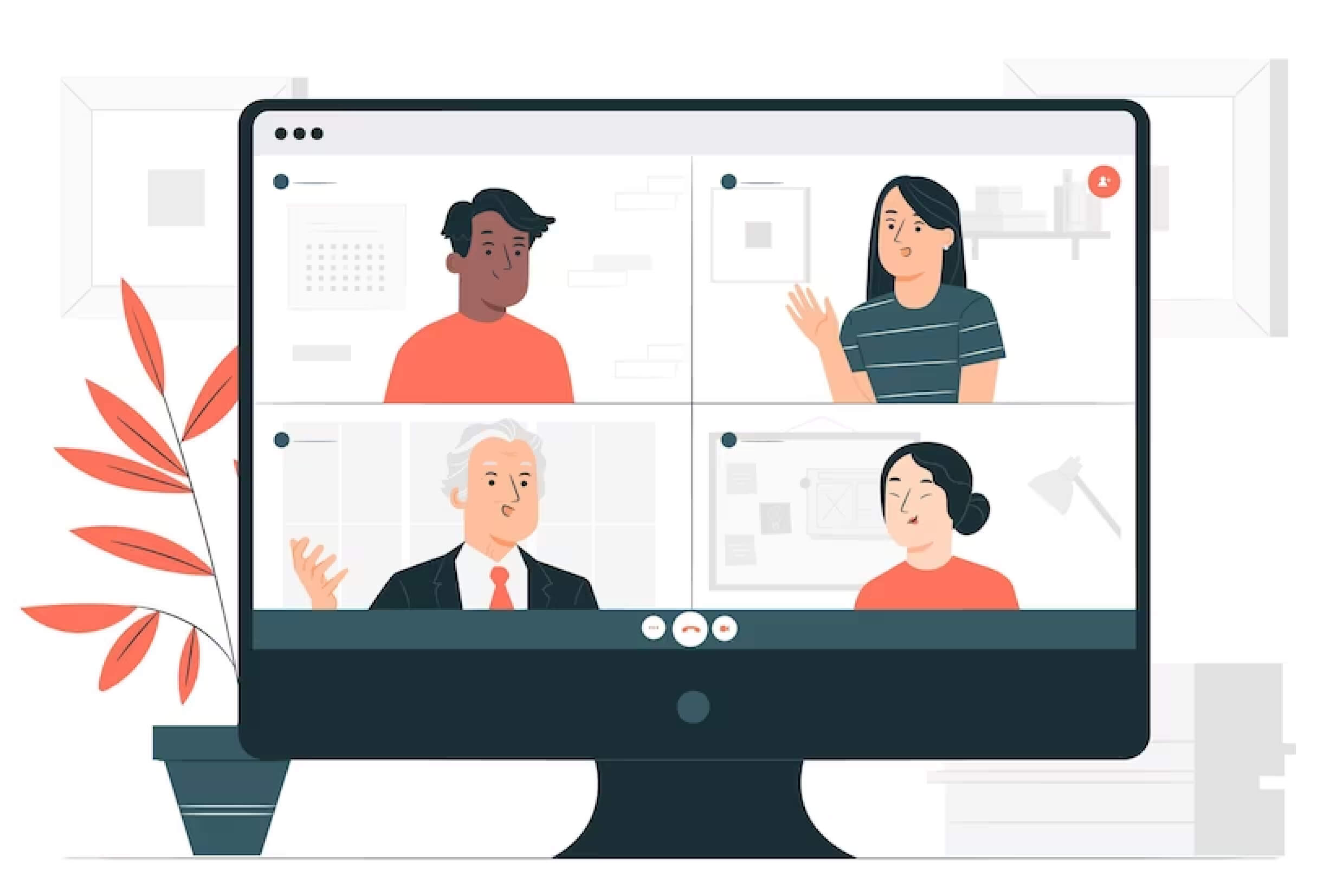
It is okay that your LMS has other third-party integrations but it is also important that you have your own built-in web conferencing capabilities. It will allow instructors and students to access a common URL to sign in. You can also provide many other features to your LMS this way, which may contain icons showing who is speaking, who raised their hand, screen sharing, who liked, disliked or is confused in the class and recording of the entire study session. Recording of the session will help the user to look at the lectures later at their own convenience.
Final Take
So now that you know what you need and should have in your Learning Management System, it would be easier for you to look at any other possible features related to the software you want to create and present to the world. But still to make it more clear to you about these features, let me introduce you to Krishworks , a lms software development company, with WordPress and Plugin development, Native and Hybrid app solutions, and Cloud solutions, and content development, creating an environment suitable for their learners.
Krishworks had worked with several NGOs in the past creating LMS solely for underprivileged children inhabit ting in rural and remotes areas in India. They have shown a considerable amount of effort and results in trying to provide services to their target audience, especially during this pandemic time where physically going to school is impossible, hence resorting to LMS. To learn more Book your Free Consultation now at Krishworks.
