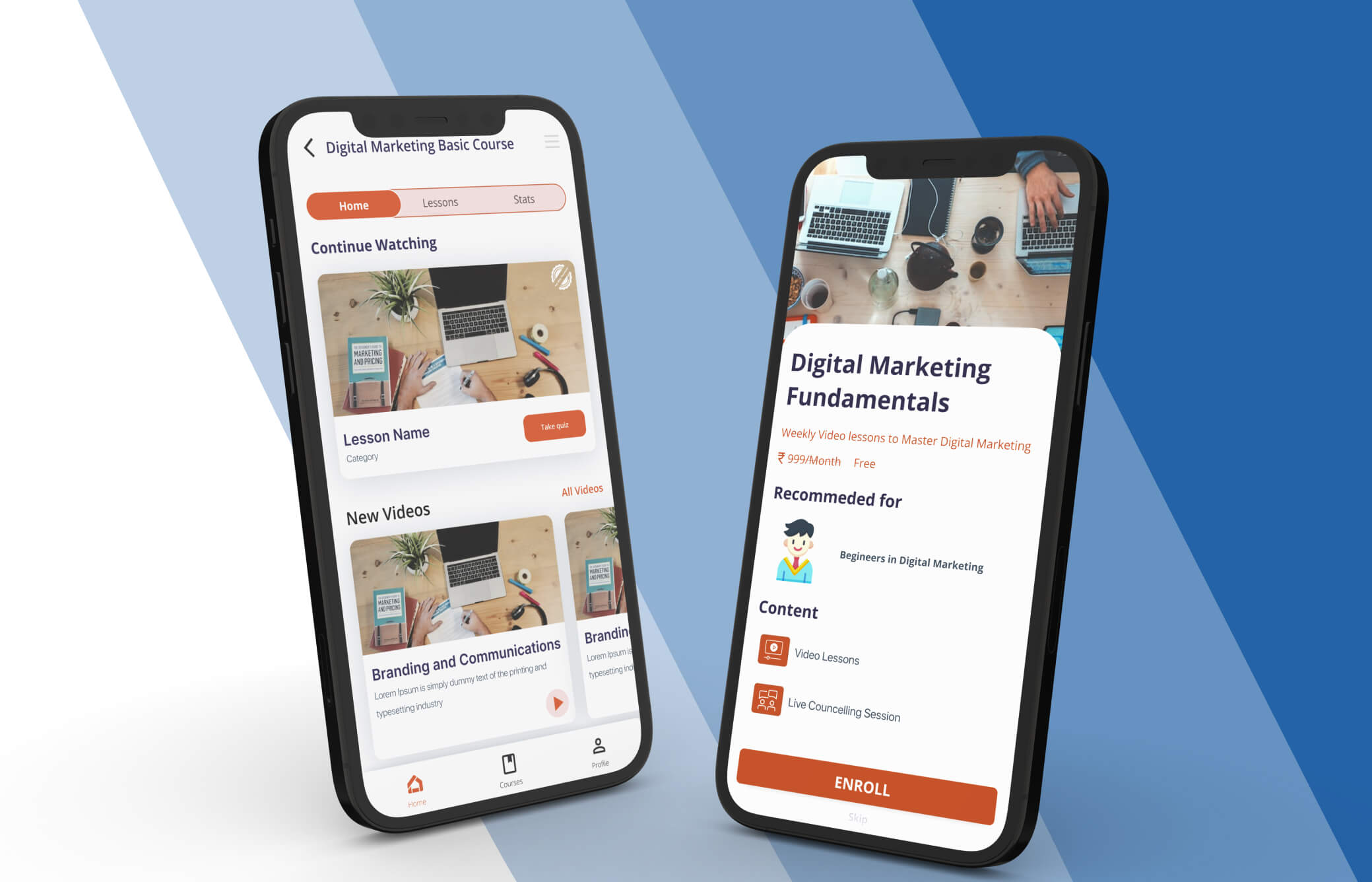Techie Teacher
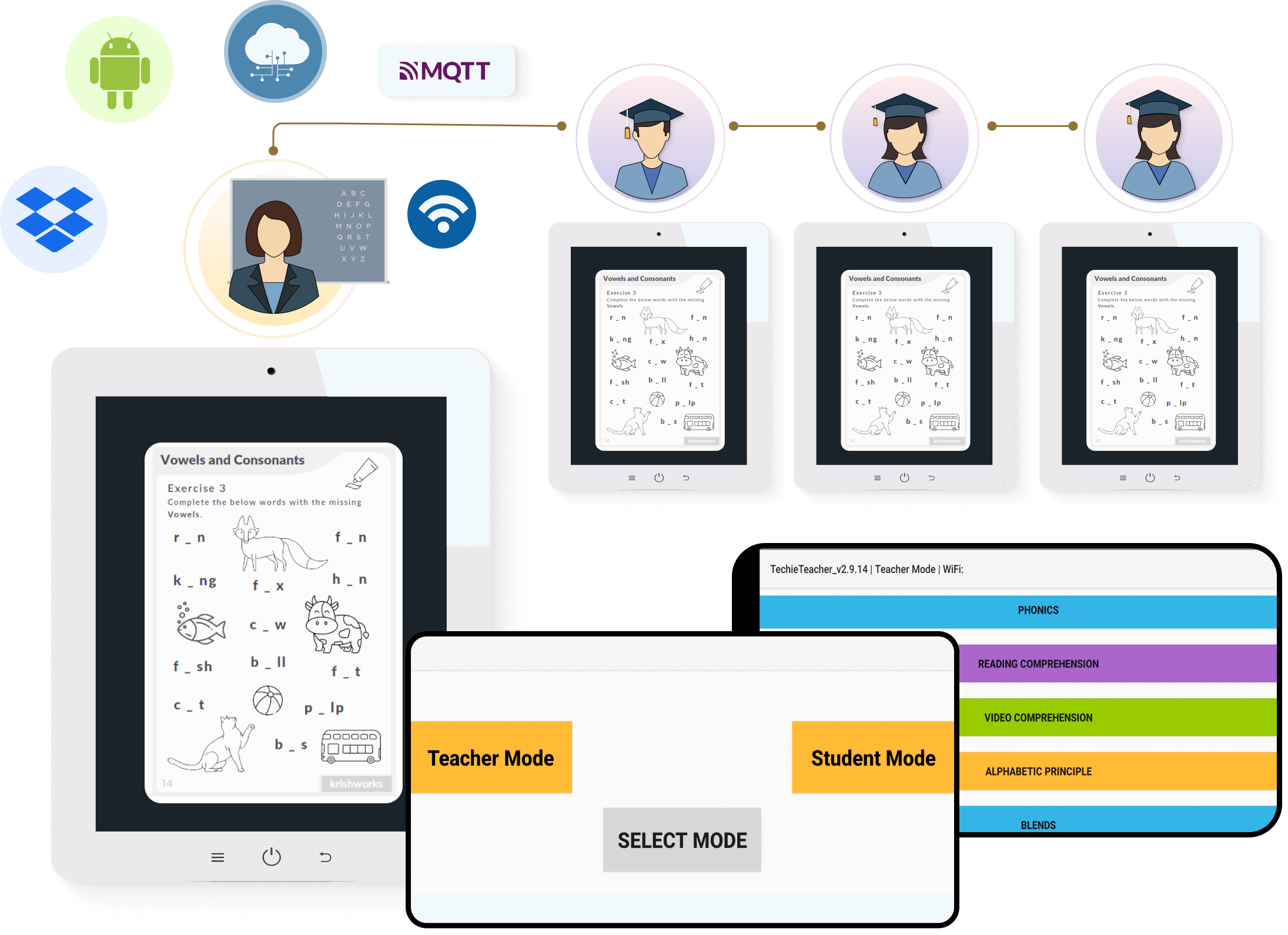
Techie Teacher is an innovative app designed for rural education, employing MQTT protocol to connect a master device with multiple student devices for interactive teaching. The app incorporates various technologies and modules for comprehensive learning experiences.
Have an idea? Want to build a similar app?
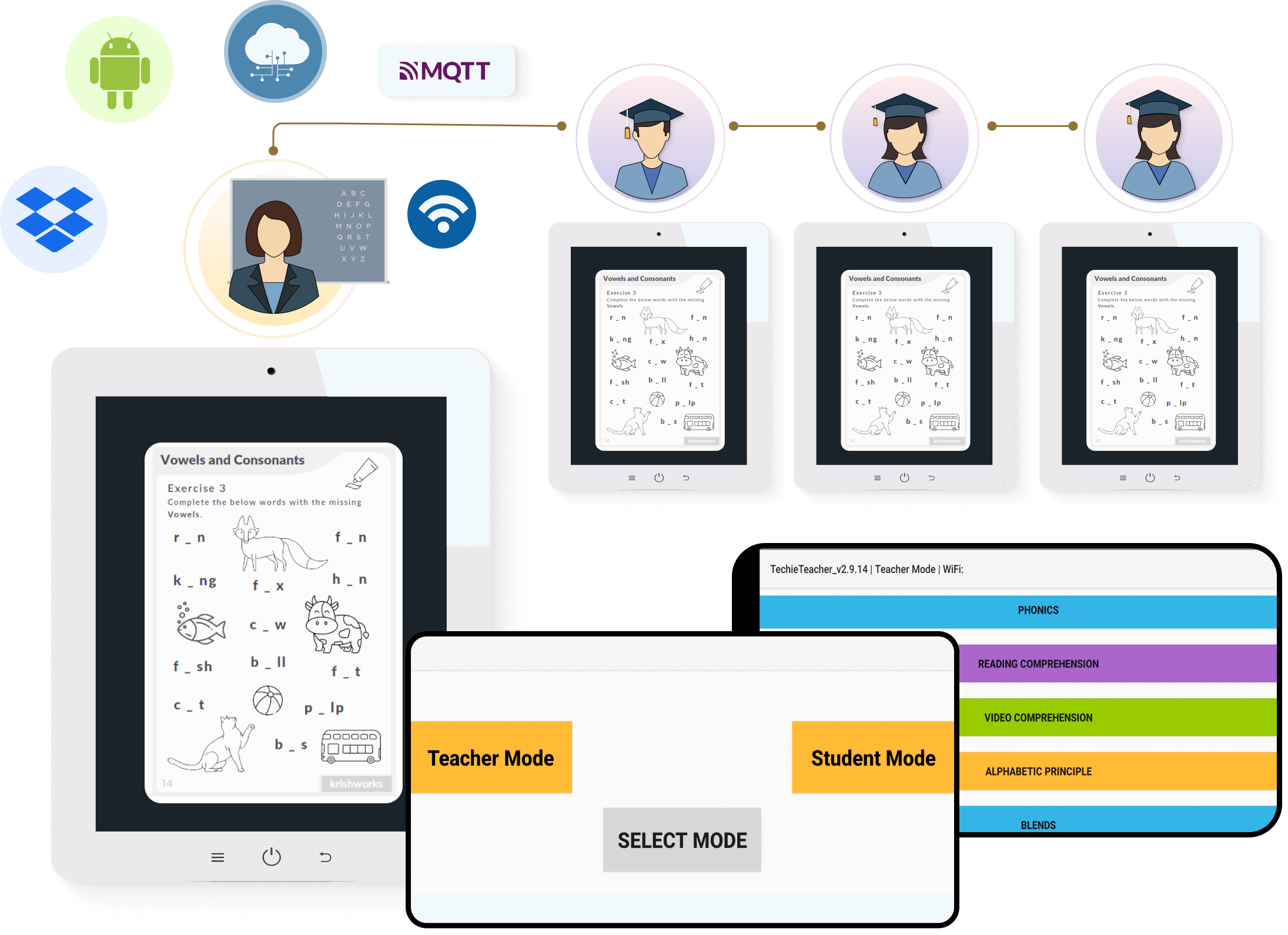
About Techie Teacher
Techie Teacher is a pioneering educational solution tailored for rural areas, addressing the challenges of access and connectivity. Leveraging Eclipse Paho MQTT protocol, the app establishes a robust connection between a master device and multiple student devices within the local network. Through intuitive interfaces and diverse modules, the app facilitates engaging teaching sessions, empowering educators to deliver quality education remotely. Additionally, features like NSD (Network Service Discovery) ensure seamless device discovery and connectivity. The app’s Android native design ensures compatibility across mobile and tablet devices, enhancing accessibility. Integration with Dropbox SDK enables online content synchronisation, while offline classroom functionality ensures uninterrupted learning experiences even in low-connectivity areas.
Features & Purpose Of
This Application

MQTT Protocol Integration: Enables real-time interaction between the master device and student devices, fostering seamless teaching sessions, this allows the master device to share its screen with student devices, facilitating visual aids and enhancing comprehension during teaching sessions.

MQTT Protocol Integration: Enables real-time interaction between the master device and student devices, fostering seamless teaching sessions, this allows the master device to share its screen with student devices, facilitating visual aids and enhancing comprehension during teaching sessions.
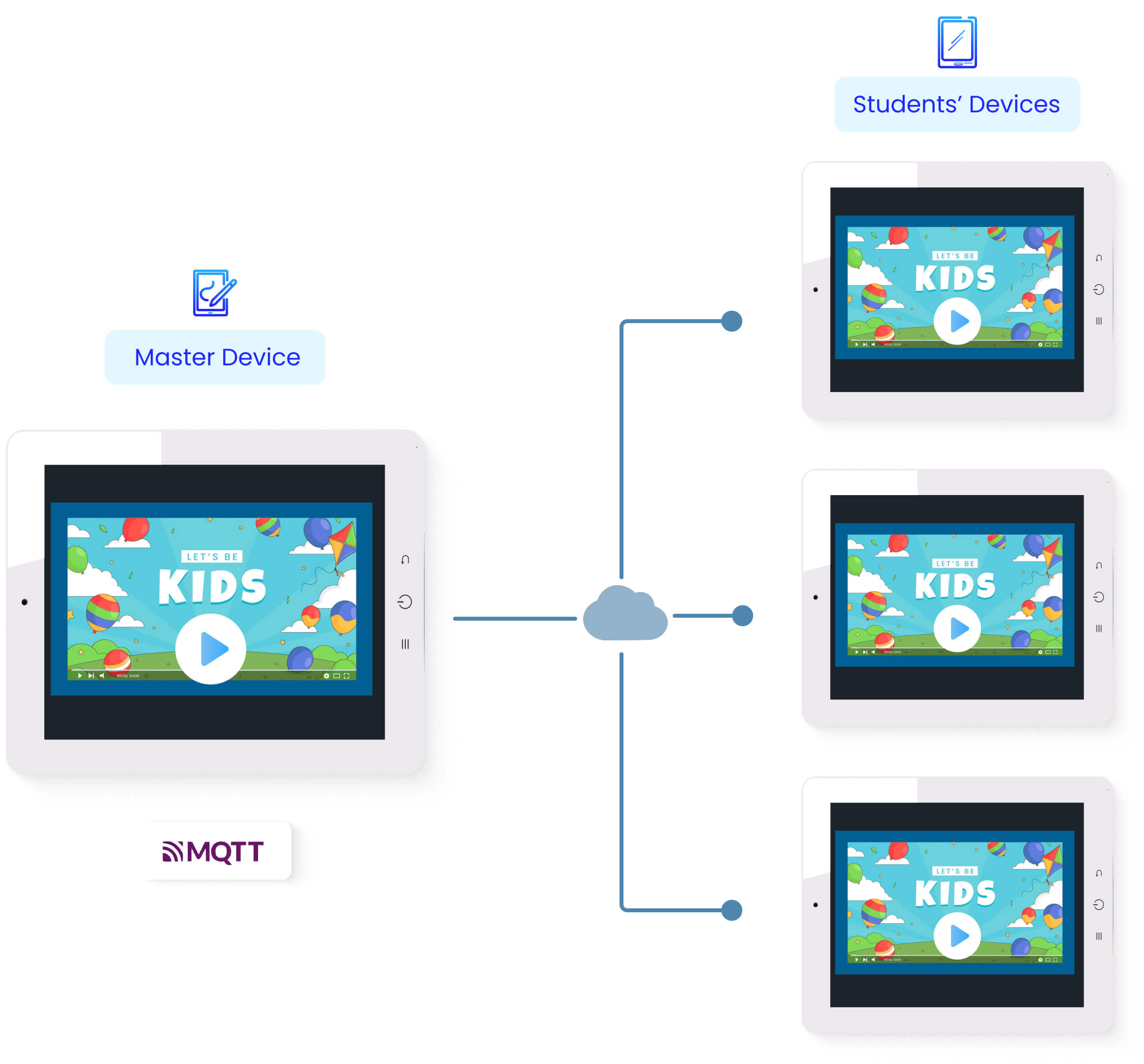


NSD (Network Service Discovery): Streamlines device connectivity within the local network, ensuring hassle-free setup for teaching engagements.

NSD (Network Service Discovery): Streamlines device connectivity within the local network, ensuring hassle-free setup for teaching engagements.

Dropbox SDK Integration: Facilitates online content synchronisation, allowing educators to easily access and share teaching materials with students.

Dropbox SDK Integration: Facilitates online content synchronisation, allowing educators to easily access and share teaching materials with students.
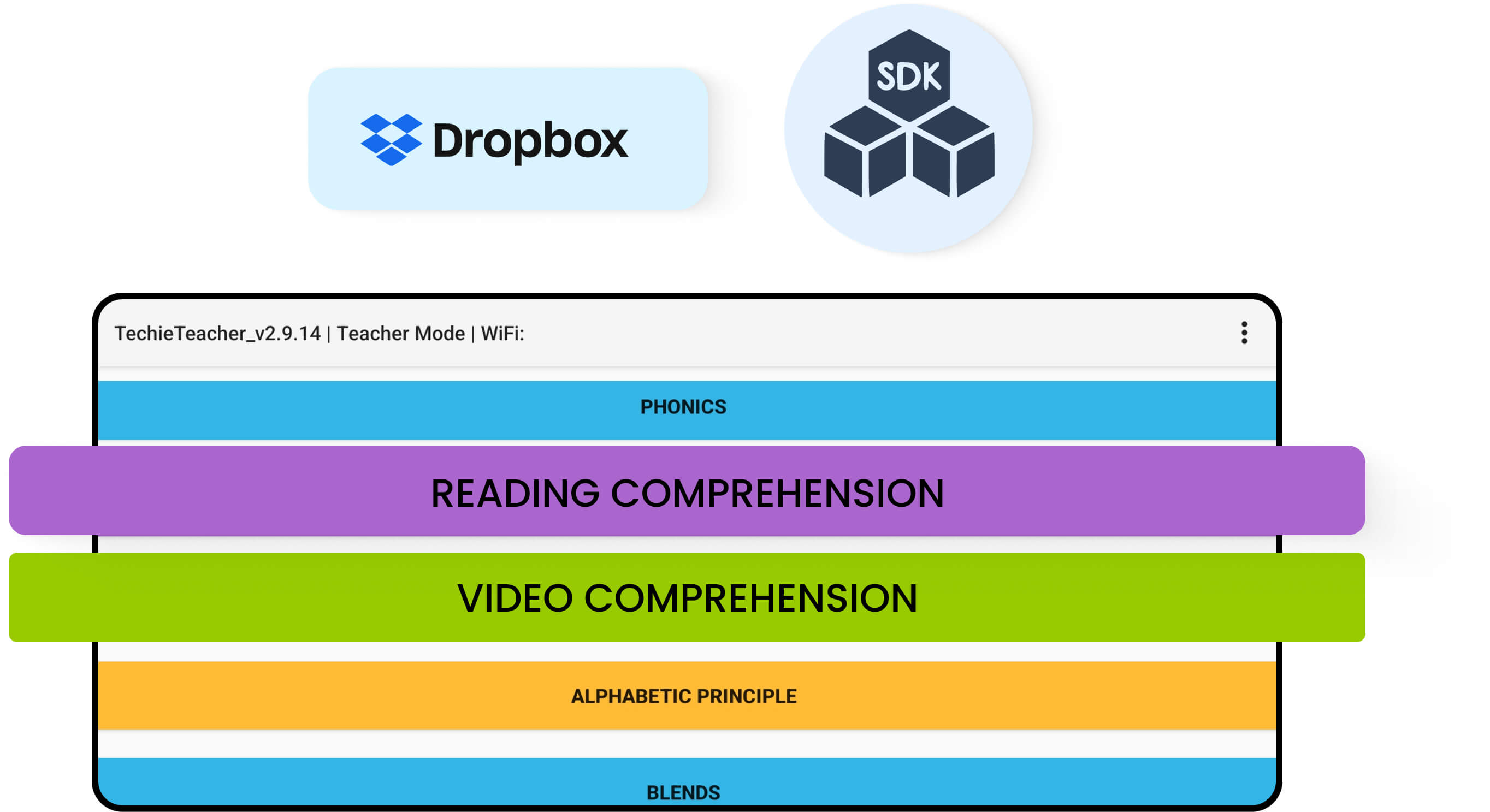


Activity-Based Learning: Engages students through interactive activities and exercises, promoting hands-on learning experiences tailored to their individual needs and learning styles.

Activity-Based Learning: Engages students through interactive activities and exercises, promoting hands-on learning experiences tailored to their individual needs and learning styles.

QA Sections: Provides dedicated question-and-answer sections, allowing educators to assess student understanding and address queries effectively, fostering a collaborative learning environment.

QA Sections: Provides dedicated question-and-answer sections, allowing educators to assess student understanding and address queries effectively, fostering a collaborative learning environment.
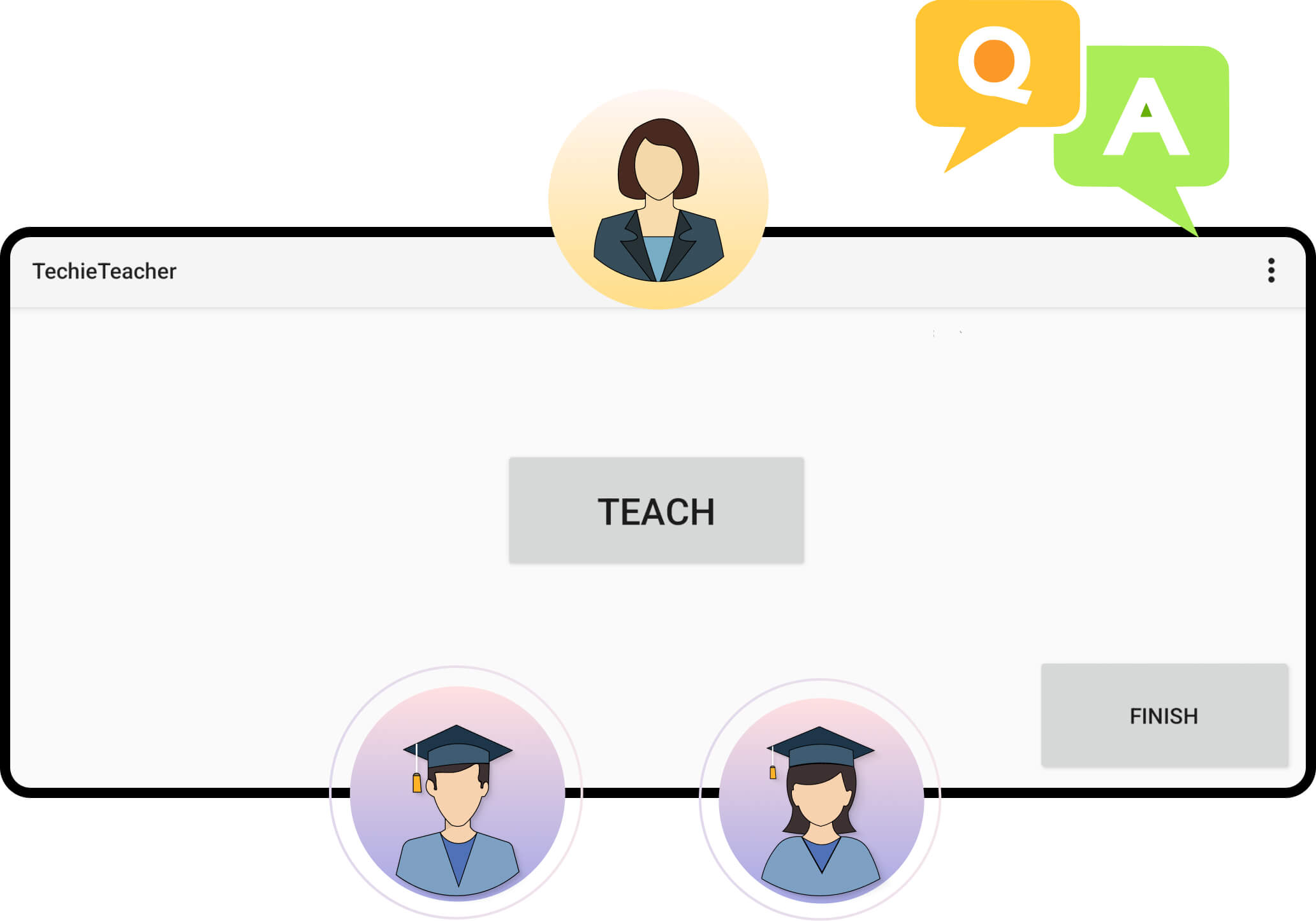


Offline Classroom Feature: Ensures uninterrupted learning experiences even in low-connectivity areas, empowering students to access educational content anytime, anywhere.

Offline Classroom Feature: Ensures uninterrupted learning experiences even in low-connectivity areas, empowering students to access educational content anytime, anywhere.