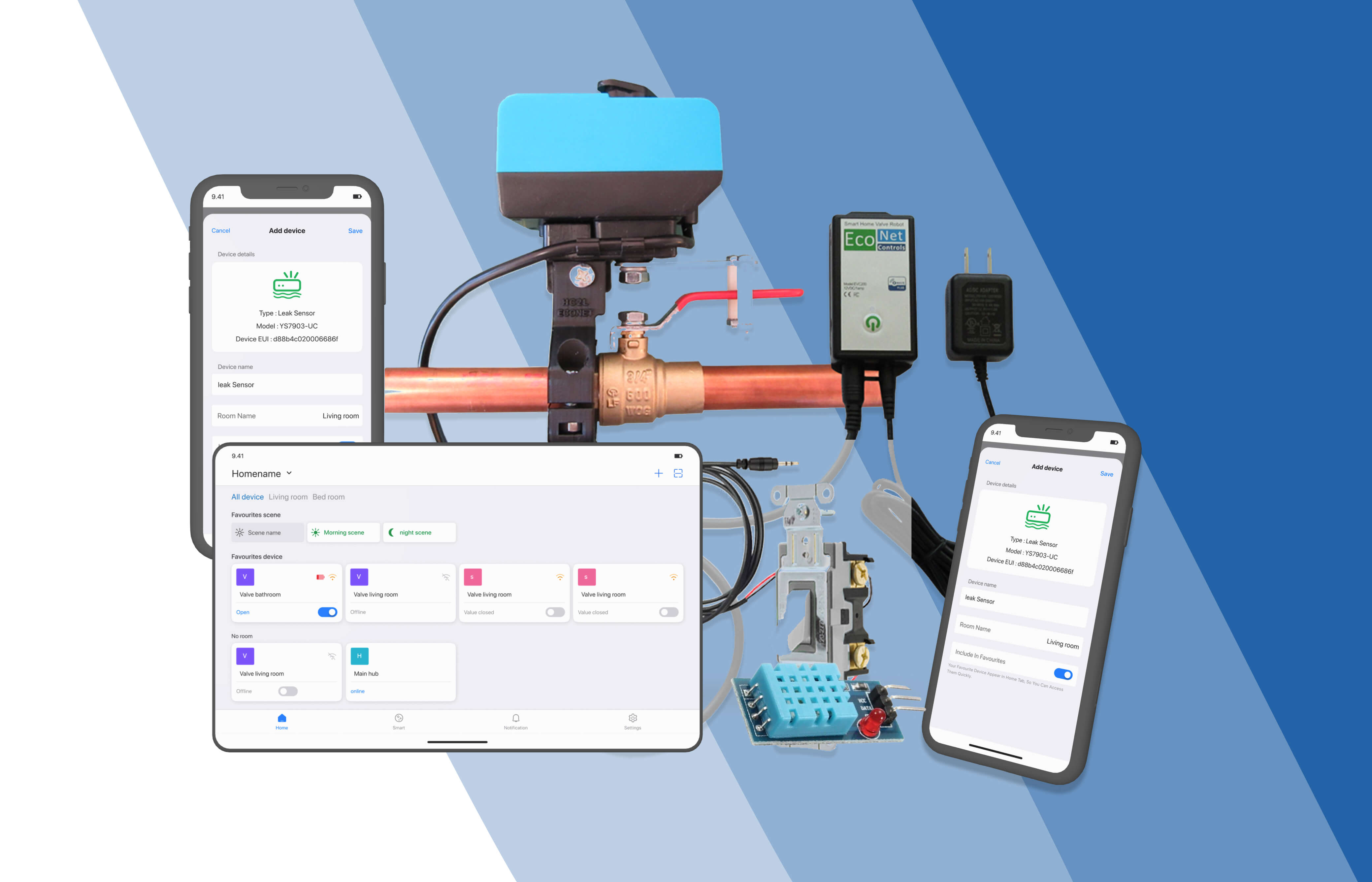Q-Bot: Two-Factor Authentication (2FA) for your automated test cases.
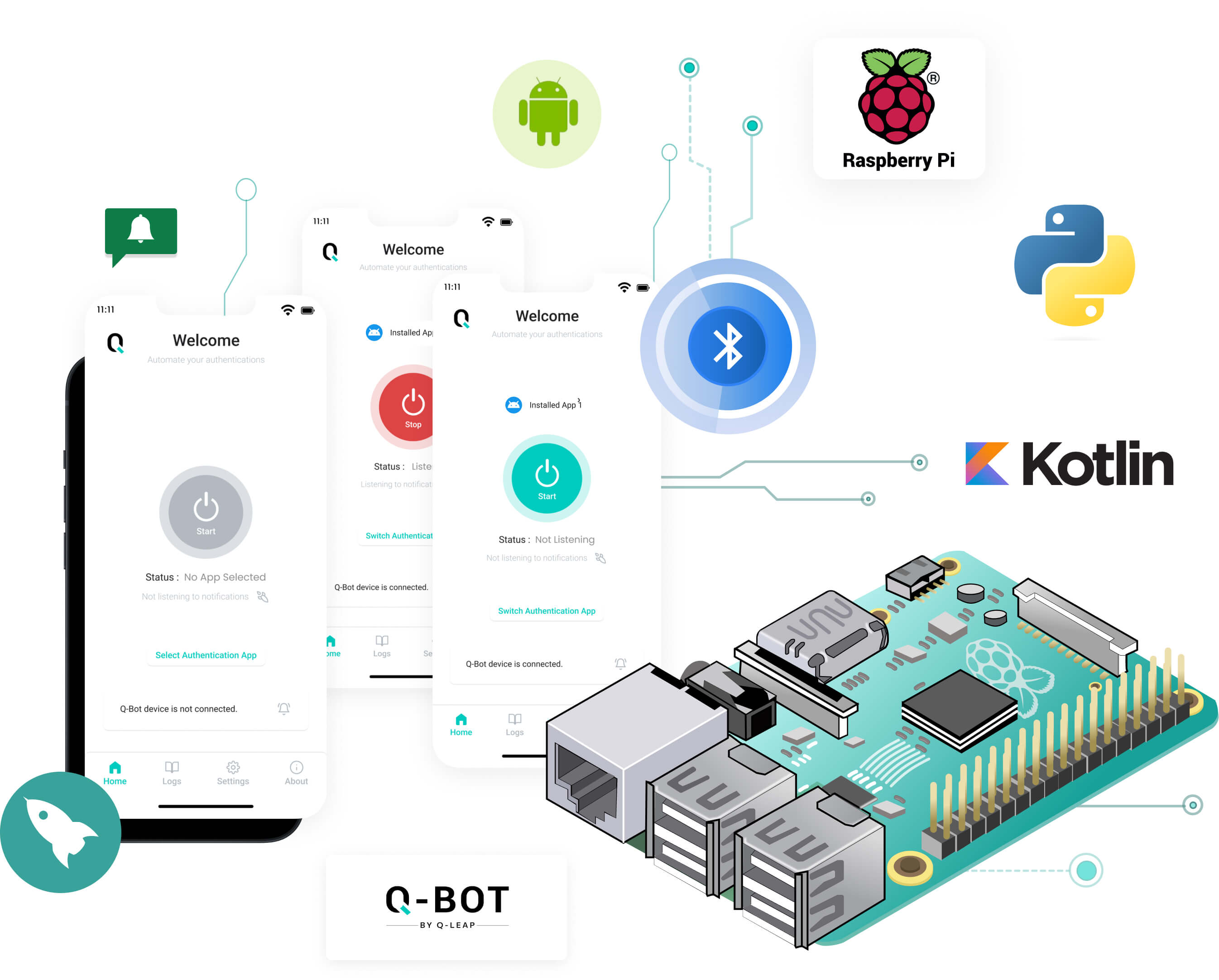
Automate Two-Factor Authentication (2FA) testing with Q-Bot, a cutting-edge solution that represents a fusion of advanced technologies including Kotlin, Android, Bluetooth Low Energy (BLE), Raspberry Pi, Python, and peripheral creation, all working in harmony to revolutionize your testing processes.
Have an idea? Want to build a similar app?
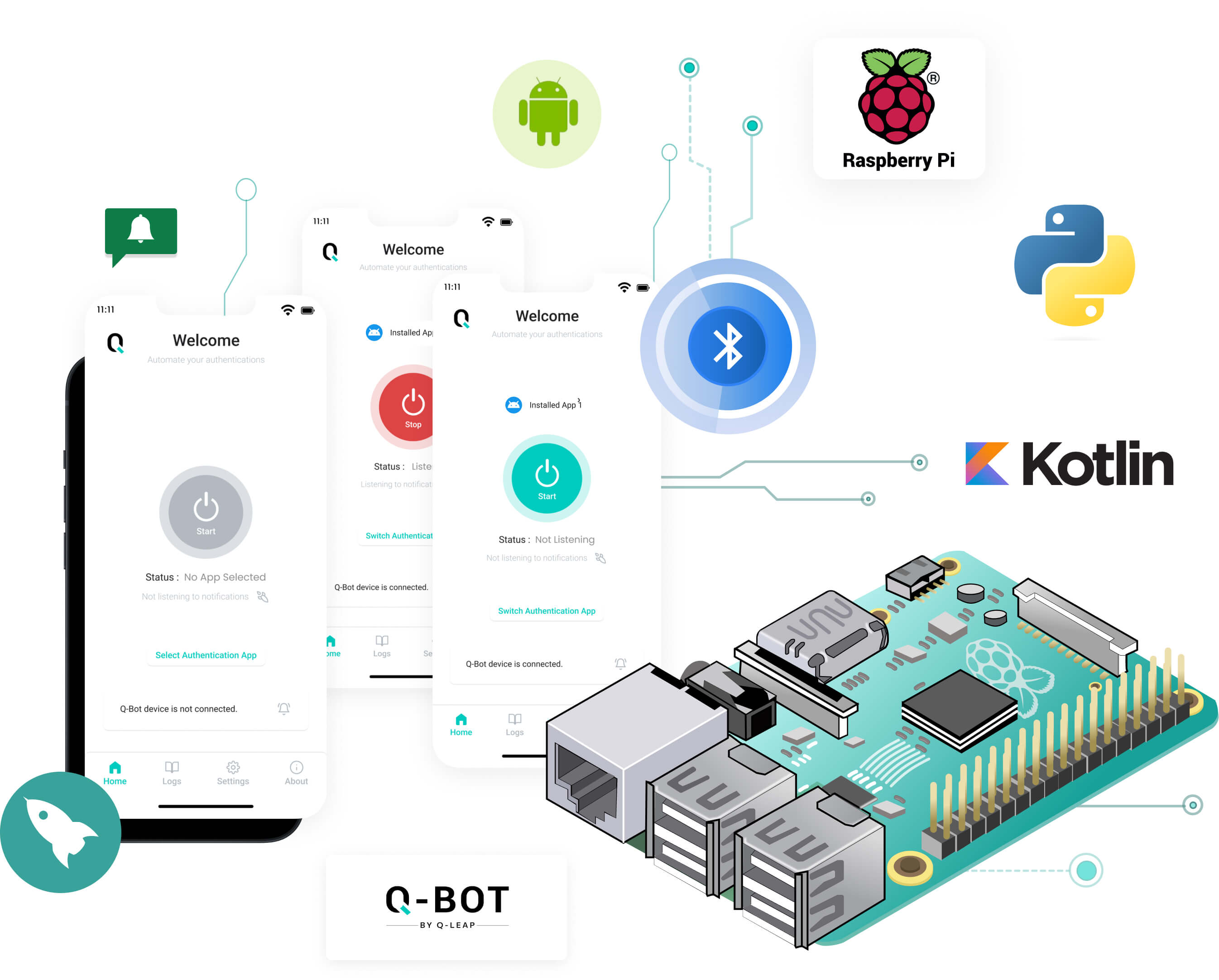
About Q-Bot
Q-Bot, a cutting-edge hardware and software solution stands at the forefront of revolutionizing two-factor authentication (2FA) testing automation. Within the software testing market, Q-Bot distinguishes itself as a unique and indispensable tool, simplifying the testing process and accommodating a wide range of test cases.
It is developed by testers, for testers. Q-Bot elevates the efficiency and precision of 2FA testing, ensuring optimal accuracy. This comprehensive solution seamlessly streamlines and automates 2FA processes, catering to the diverse needs of testing environments.
With Q-Bot, testers experience a significant boost in productivity and reliability, making it the ultimate choice for automated 2FA testing.
Features & Purpose Of
This Application

A Raspberry Pi is set up as a BLE peripheral which advertises itself.

A Raspberry Pi is set up as a BLE peripheral which advertises itself.
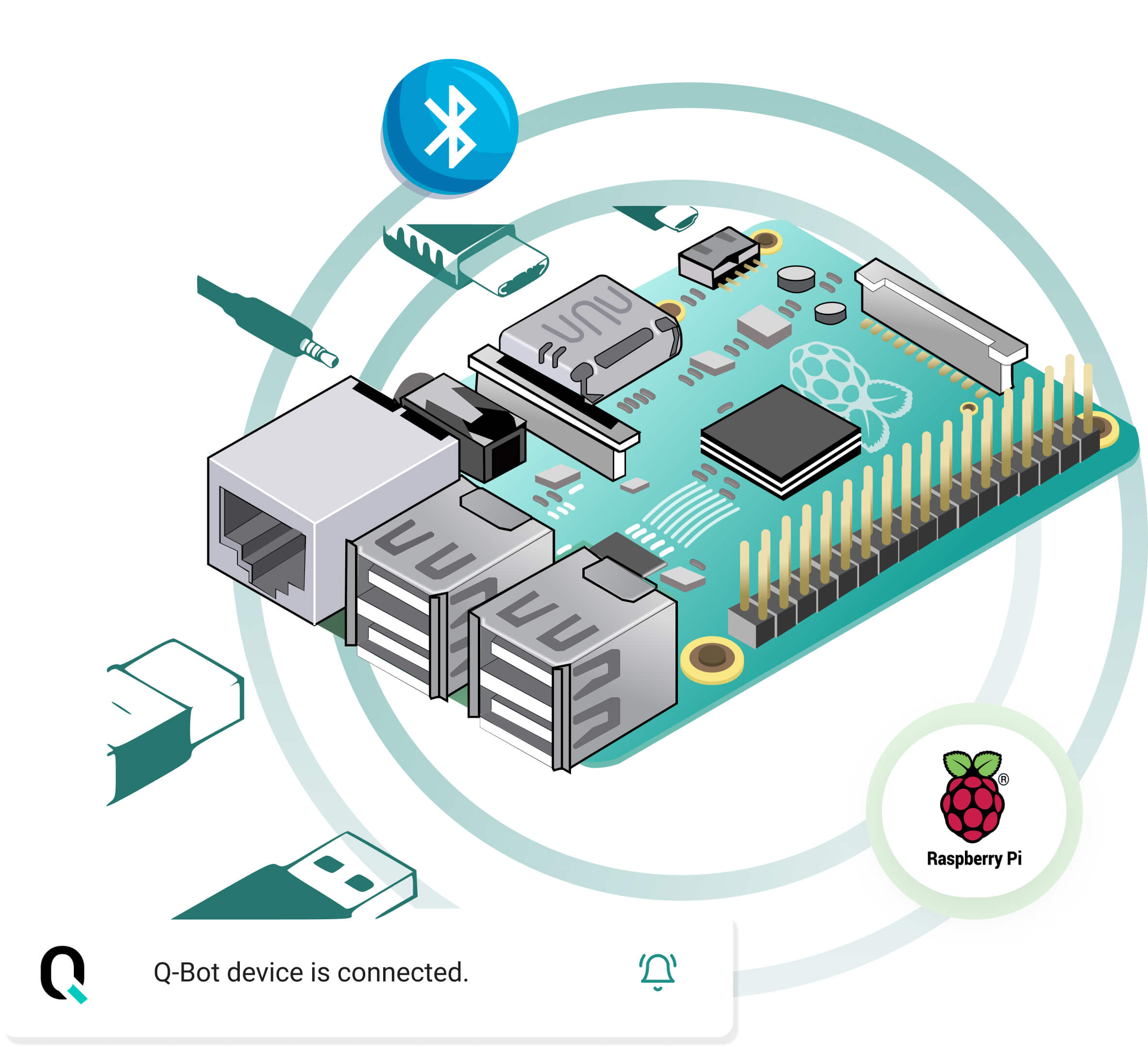
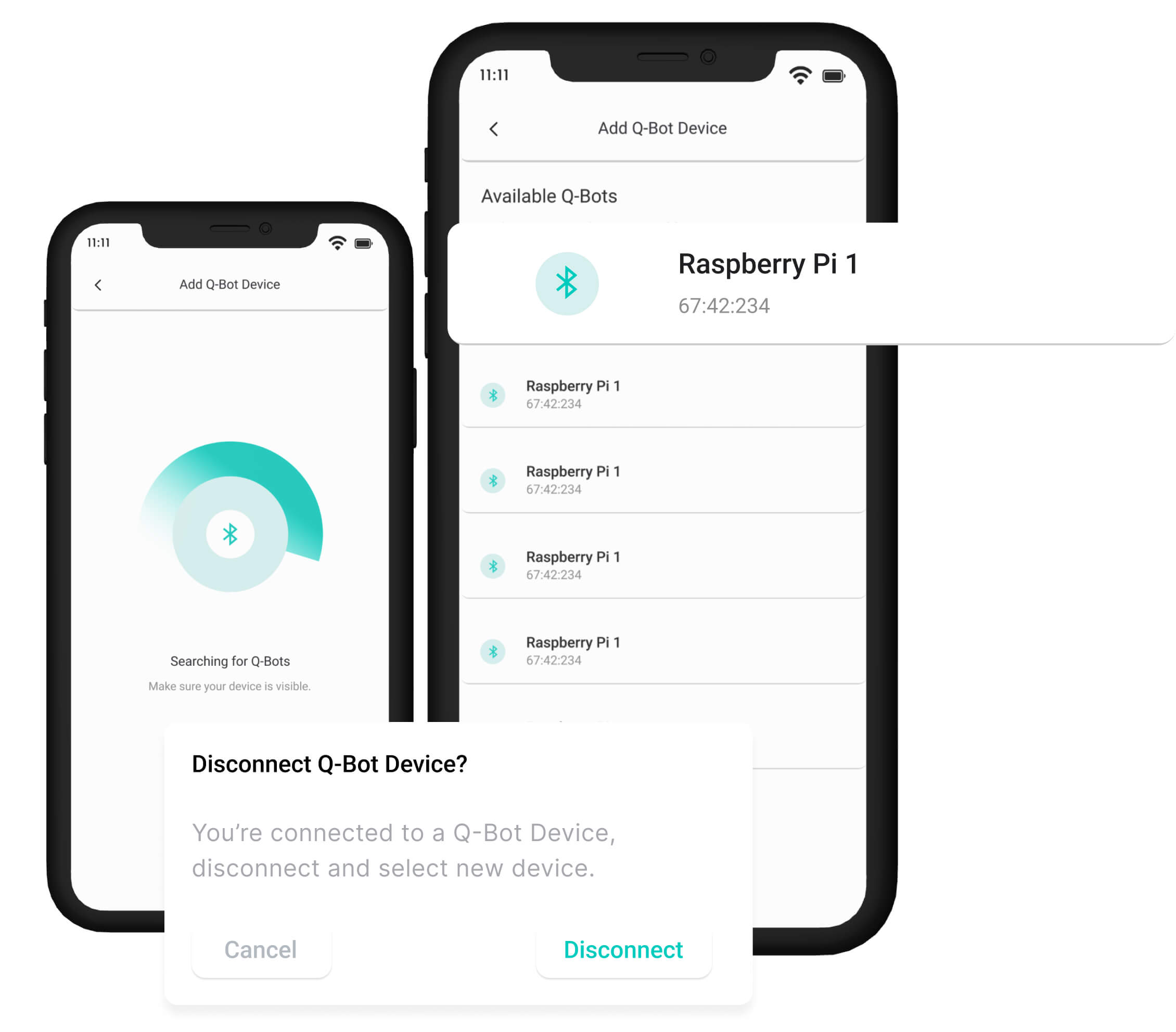

Q-Bot companion mobile app scans and searches for the BLE peripheral, connects to it and performs read/write operations on the characteristics of the BLE peripheral.

Q-Bot companion mobile app scans and searches for the BLE peripheral, connects to it and performs read/write operations on the characteristics of the BLE peripheral.

Q-Bot automates the testing process by capturing two-factor authentication (2FA) notifications from the designated Android app, ensuring comprehensive coverage across all test cases

Q-Bot automates the testing process by capturing two-factor authentication (2FA) notifications from the designated Android app, ensuring comprehensive coverage across all test cases
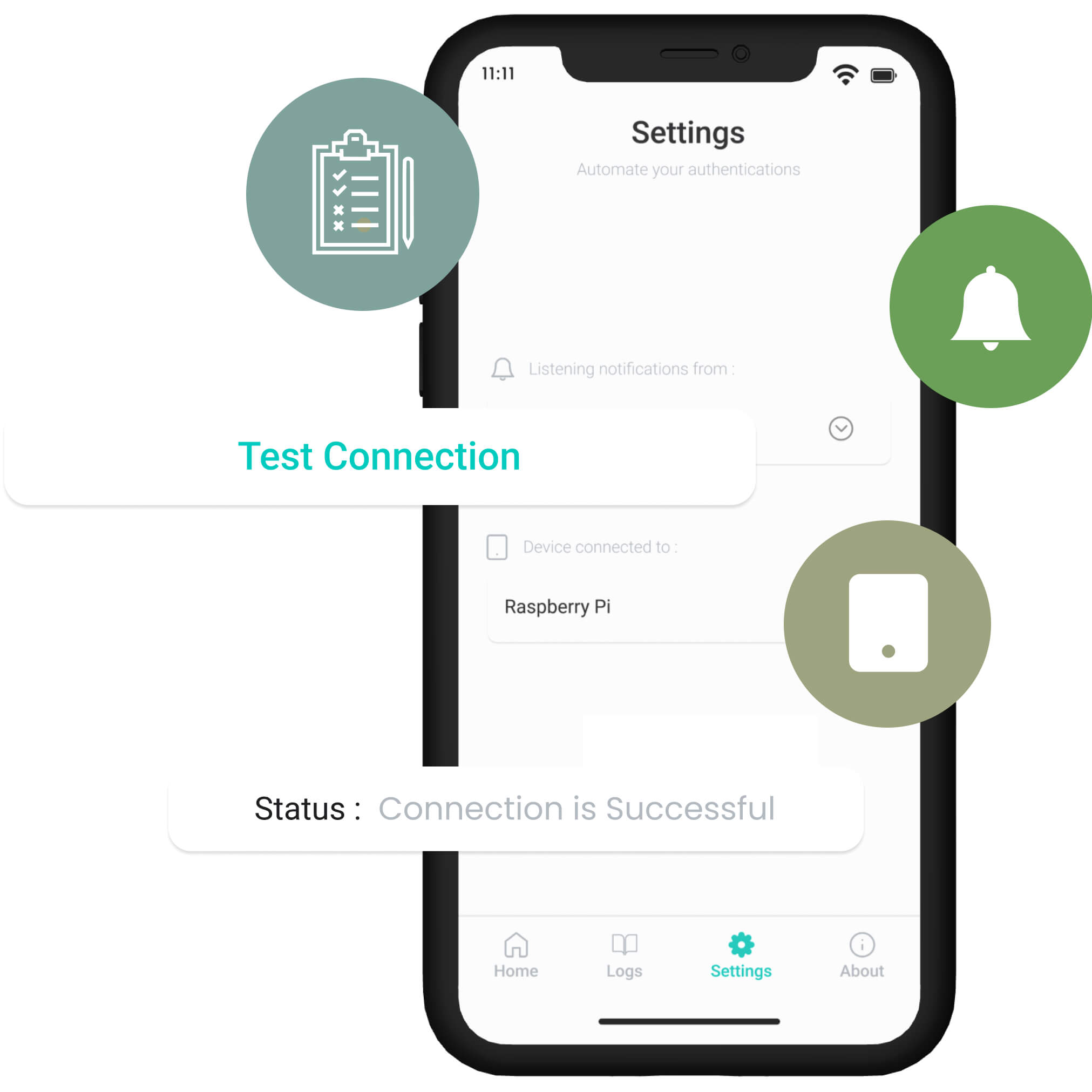
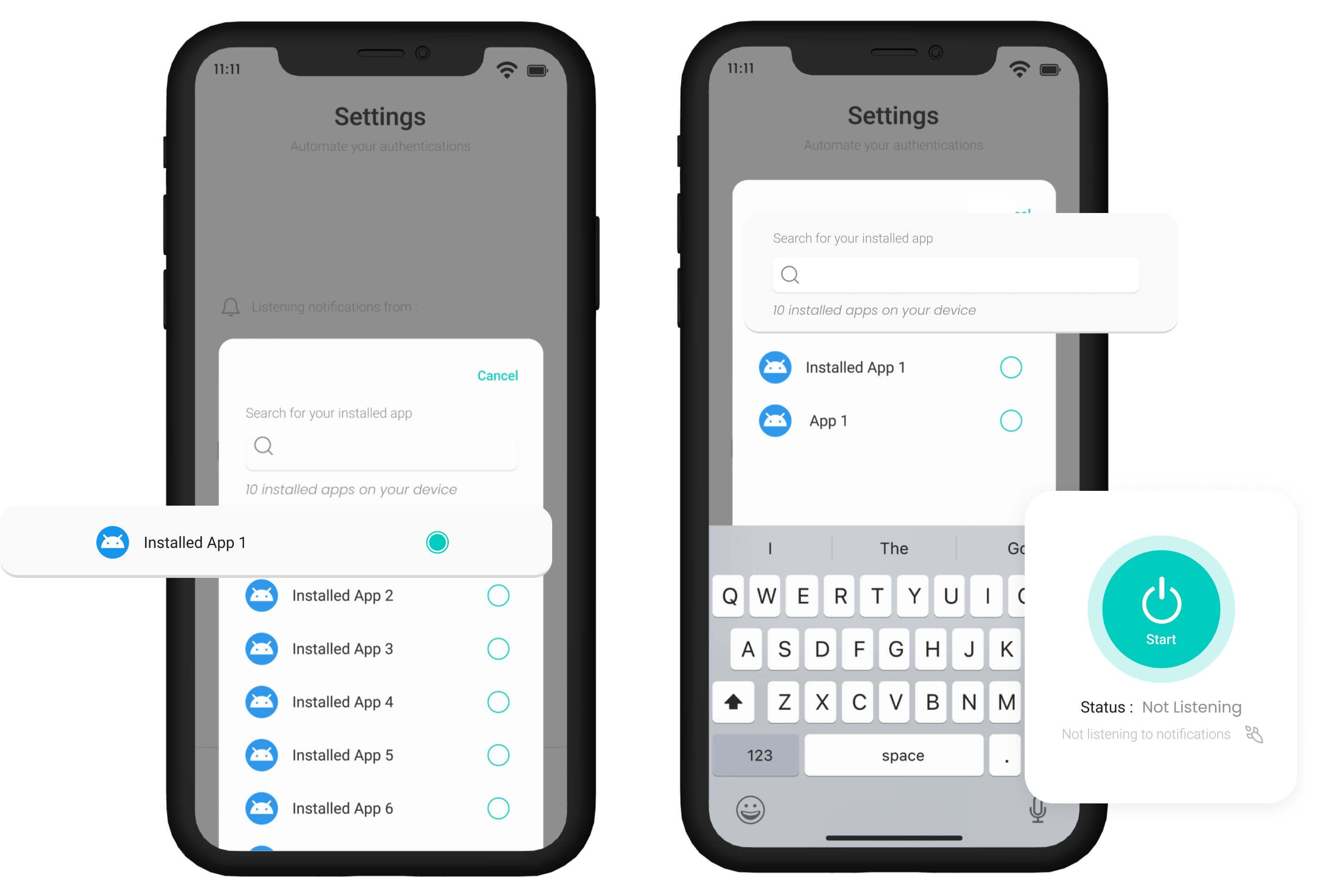

Users select an app on the device to perform 2FA automation. The start button in the Q-Bot app initiates the notification logging process

Users select an app on the device to perform 2FA automation. The start button in the Q-Bot app initiates the notification logging process

Q-Bot runs seamlessly in the background, capturing notifications of the selected app on your Android device. Connect and disconnect events are automatically handled by the process

Q-Bot runs seamlessly in the background, capturing notifications of the selected app on your Android device. Connect and disconnect events are automatically handled by the process
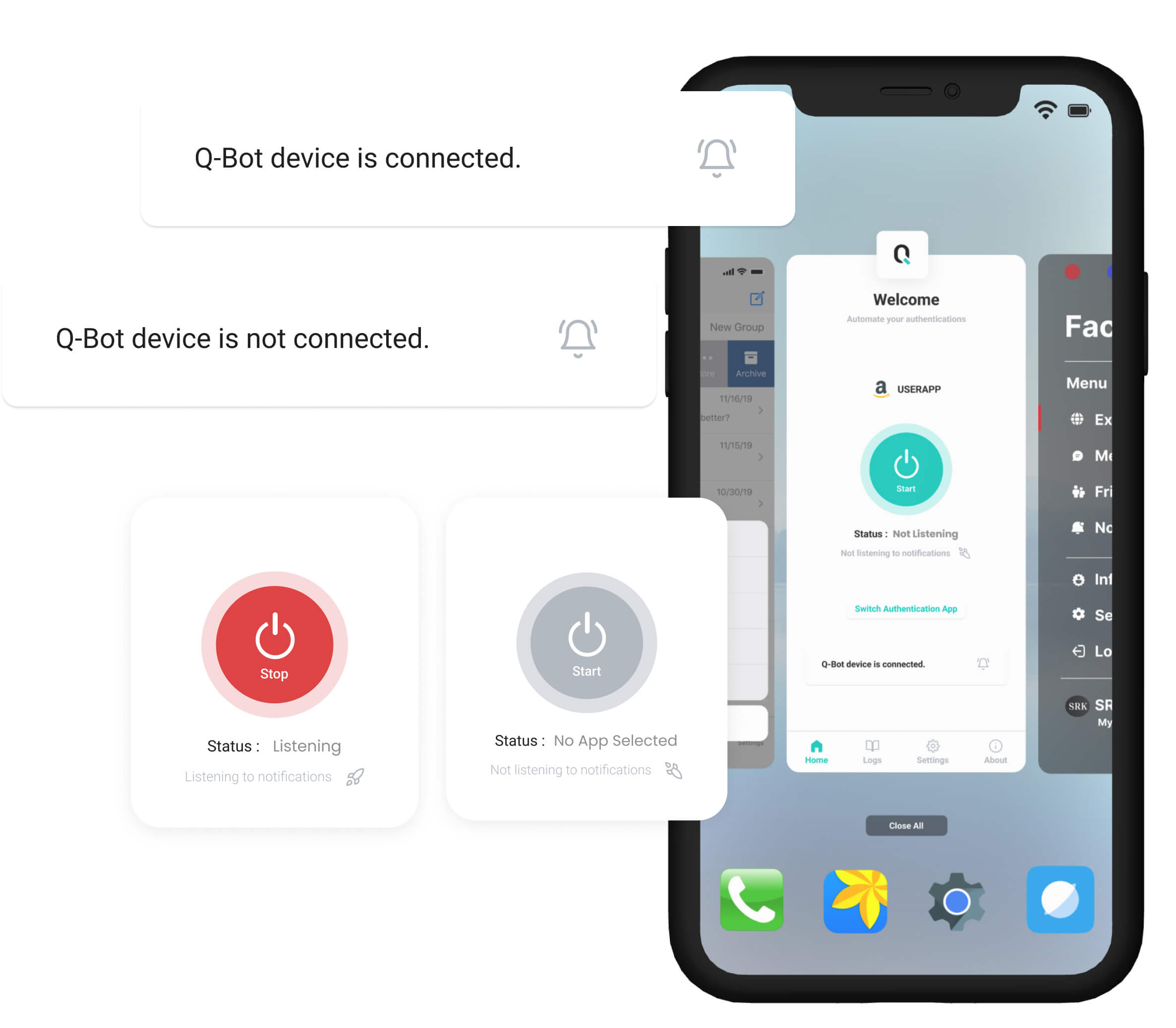
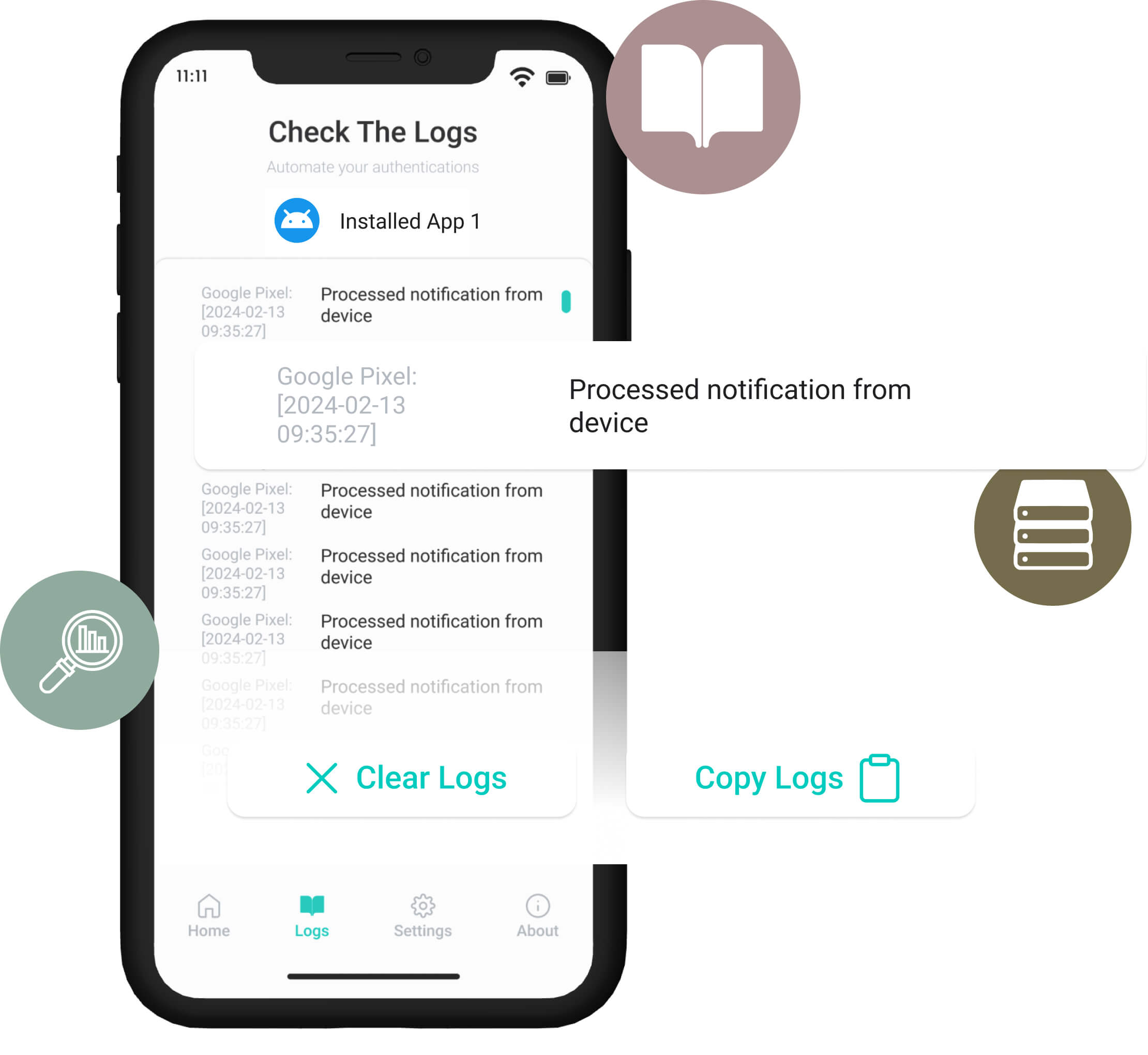

Notification data is securely transferred to Raspberry Pi for storage and analysis. A log file is created, and a parser on the Raspberry Pi analyses the log file for 2FA automation.

Notification data is securely transferred to Raspberry Pi for storage and analysis. A log file is created, and a parser on the Raspberry Pi analyses the log file for 2FA automation.