Part 4 : Next Steps: Level Up Before Real Appium Scripting

Now that you’ve learned the basics of Java, it’s time to go one step further and apply those skills in a structured way before diving into real Appium automation.
Here’s how to continue building confidence:
Share at:
1. Practice Writing Methods, Loops, and Conditions
- What to Do:
- Write small programs that use:
- Methods (reusable code blocks)
- Loops (for, while)
- Conditionals (if/else, switch)
Why It Matters:
Appium test scripts rely heavily on these:
- Loops help click through lists.
- Conditions handle test logic (e.g., pass/fail).
- Methods organize actions like clickButton(), enterText().
Practice Ideas:
public class PracticeLogic {
public static void main(String[] args) {
int[] scores = {85, 60, 72};
for(int score : scores) {
checkPass(score);
}
}
public static void checkPass(int score) {
if(score >= 70) {
System.out.println("Pass");
} else {
System.out.println("Fail");
}
}
}
2. Create a Utility Class and Call Methods from main()
- What to Do:
- Create a new class, for example, TestUtils.java.
- Write utility methods (like printHeader() or calculateSum()).
- Call those methods from your main() method in another class.
Why It Matters:
Appium projects often use Page Object Model (POM), which separates logic into classes. Practicing utility classes helps you prepare for modular, scalable test frameworks.
Practice Example:
// TestUtils.java
public class TestUtils {
public static void printGreeting(String name) {
System.out.println("Hello, " + name);
}
}
// MainClass.java
public class MainClass {
public static void main(String[] args) {
TestUtils.printGreeting("Appium Tester");
}
}
3. Build Comfort Before Writing Real Appium Scripts
- What to Do:
- Don’t rush into Appium setup just yet.
- Keep writing Java programs that:
- Simulate real-world tasks
- Handle user input
- Organize code into methods and classes
- Handle errors using try-catch
- Why It Matters:
- Appium scripts are just Java code controlling a mobile app. If you’re solid with Java, you’ll face fewer errors, write cleaner scripts, and debug faster.
- Build a Mini Console App:
- Create a simple console-based test case like a Login simulation.
public class LoginSimulator {
public static void main(String[] args) {
String username = "admin";
String password = "1234";
login(username, password);
}
public static void login(String user, String pass) {
if(user.equals("admin") && pass.equals("1234")) {
System.out.println("Login successful!");
} else {
System.out.println("Login failed.");
}
}
}
Summary of Next Steps
Task
Skill It Builds
Relevance to Appium
Practice methods, loops, etc.a
Core logic writing
Used in every test case
Create utility class
Code organization & reusability
Matches structure of real frameworks
Gain comfort with Java
Confidence + error handling
Reduces friction in real testing
Mastering Appium: A Complete Beginner-to-Expert Mobile Automation Guide

Part 1 : Introduction to Mobile Automation and Appium
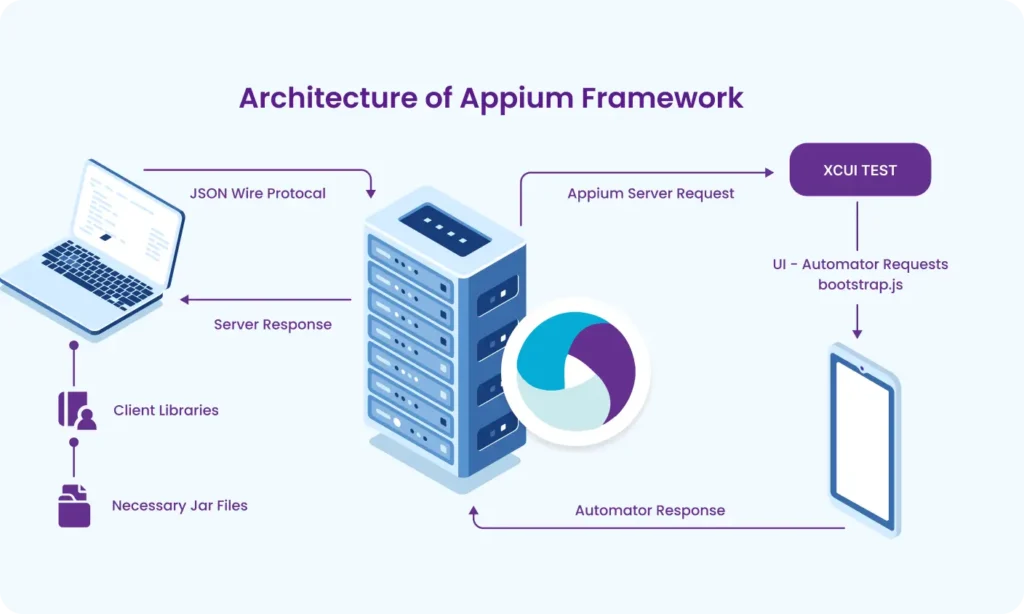
Part 2 : Appium Architecture, Tools Setup & How Test Code Connects to Devices

Part 3 : Java Fundamentals for Test Automation

Part 4 : Next Steps: Level Up Before Real Appium Scripting
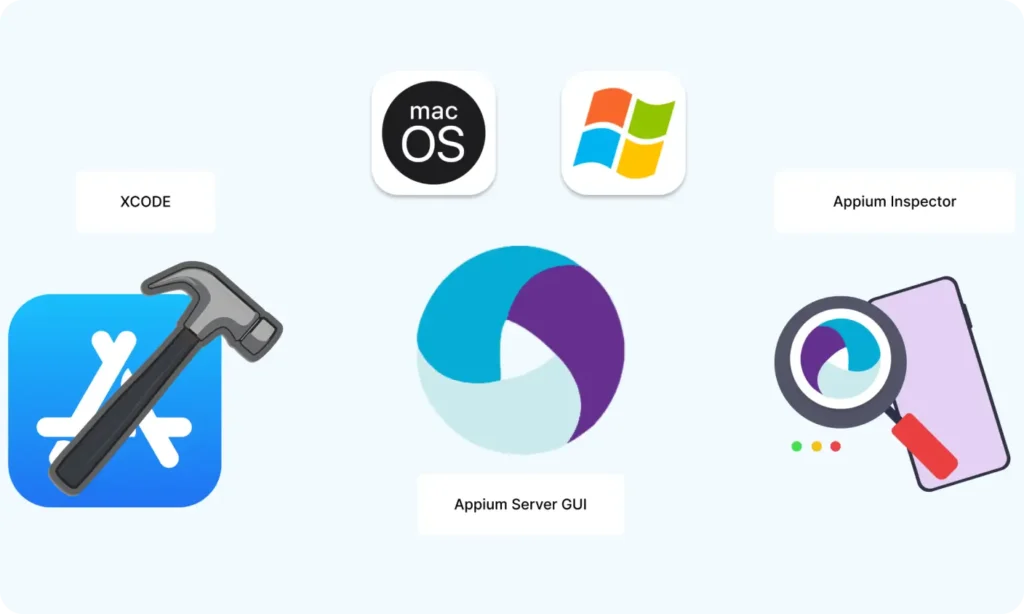
Part 5 : Setting Up the Environment (Windows & macOS)
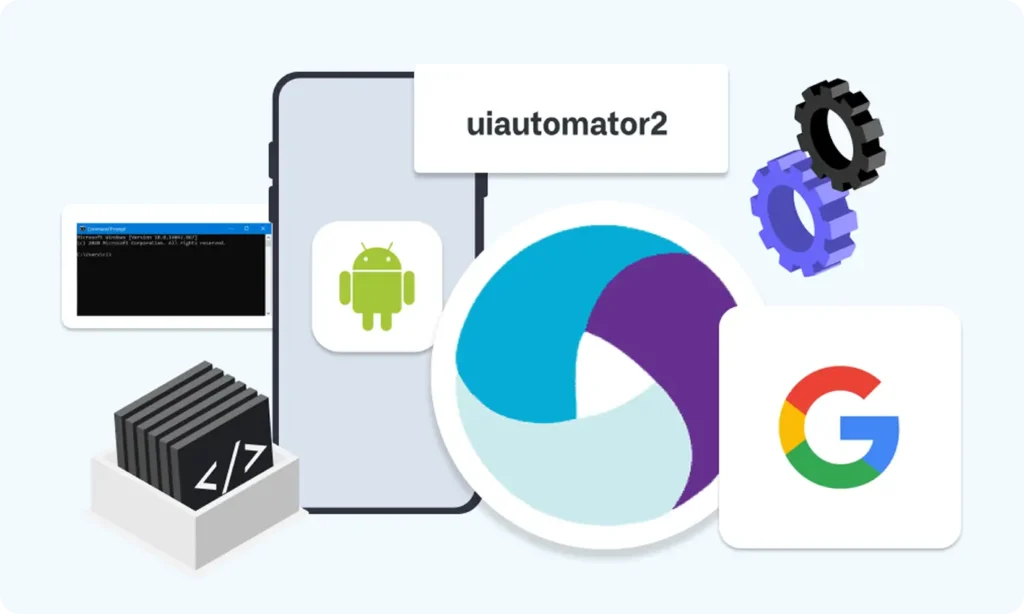
Part 6 : Understanding UiAutomator2 (Android Engine)

Part 7 : First Appium Test Script (Android)
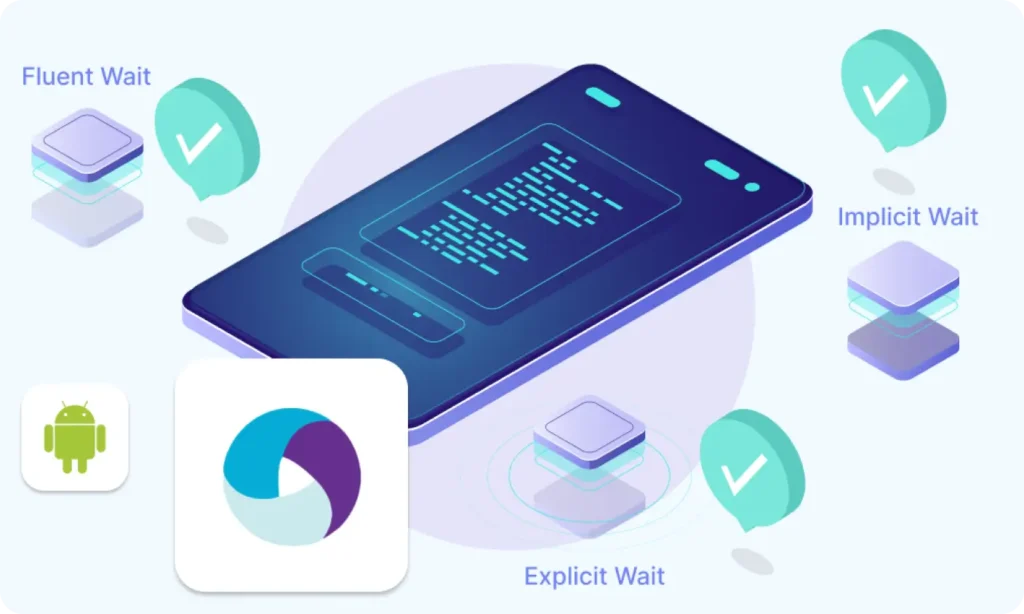
Part 8 : Handling Waits and Synchronization in Appium (Android)

Part 9 : Element Locator Strategies in Android (ID, XPath, etc.)
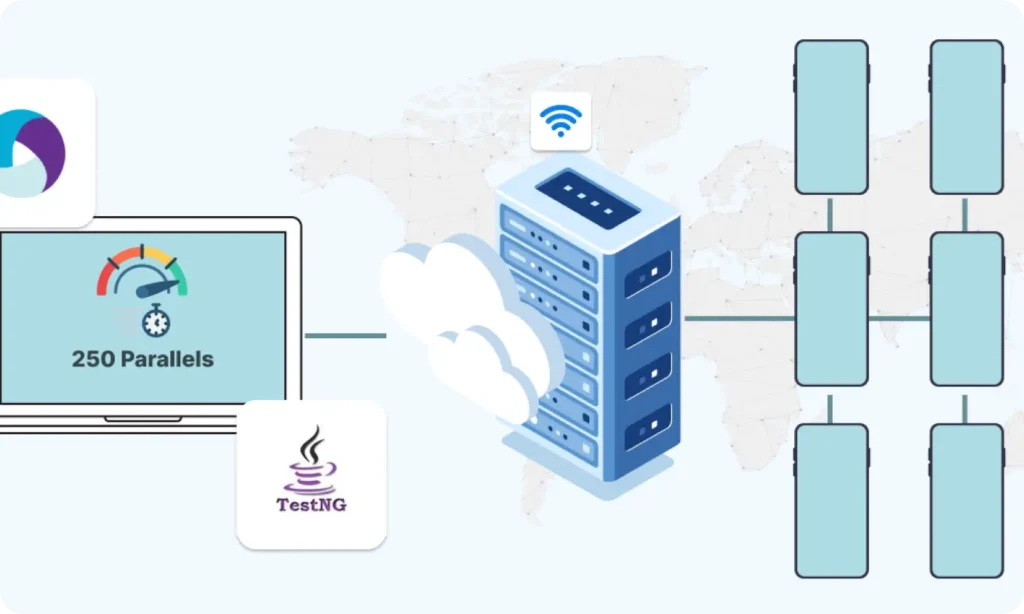
Part 10 : TestNG Integration for Test Execution

Part 10.1 : Advanced TestNG Features in Appium Framework
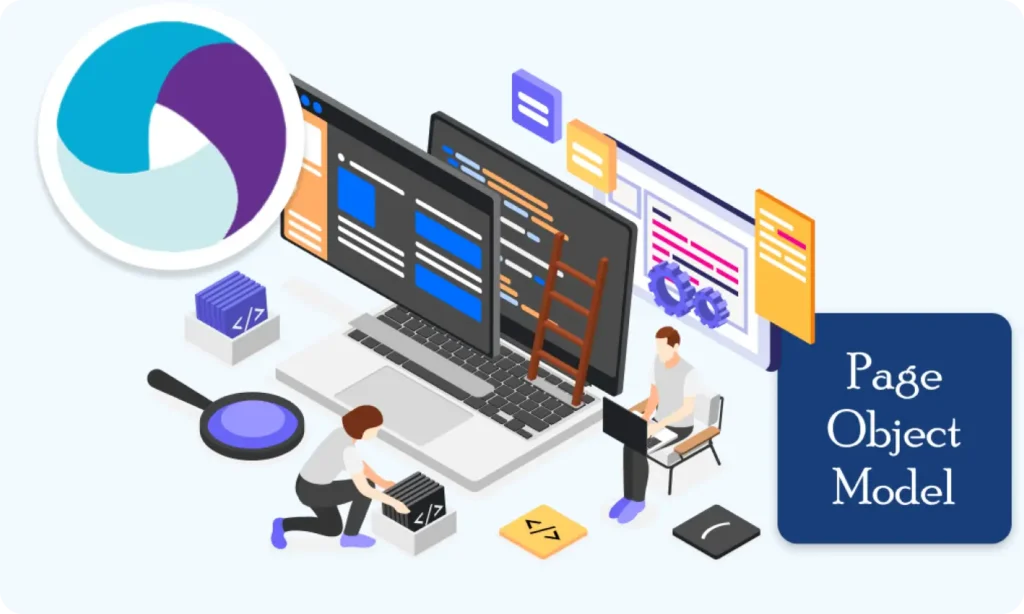
Part 11 : Page Object Model (POM) Design in Appium (Android)
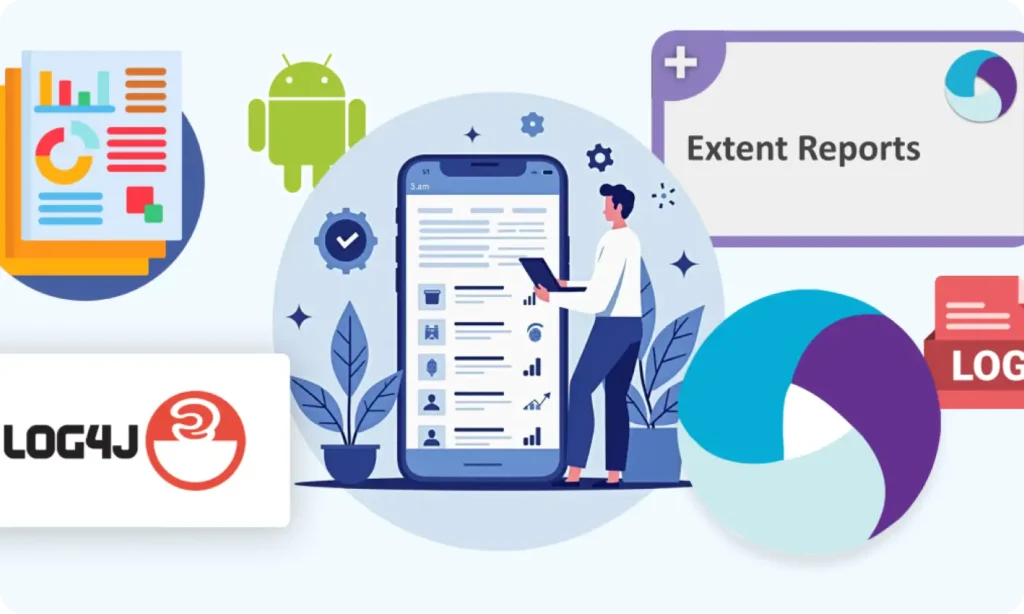
Part 12 : Logging with Log4j & Reporting with Extent Reports (Appium - Android)
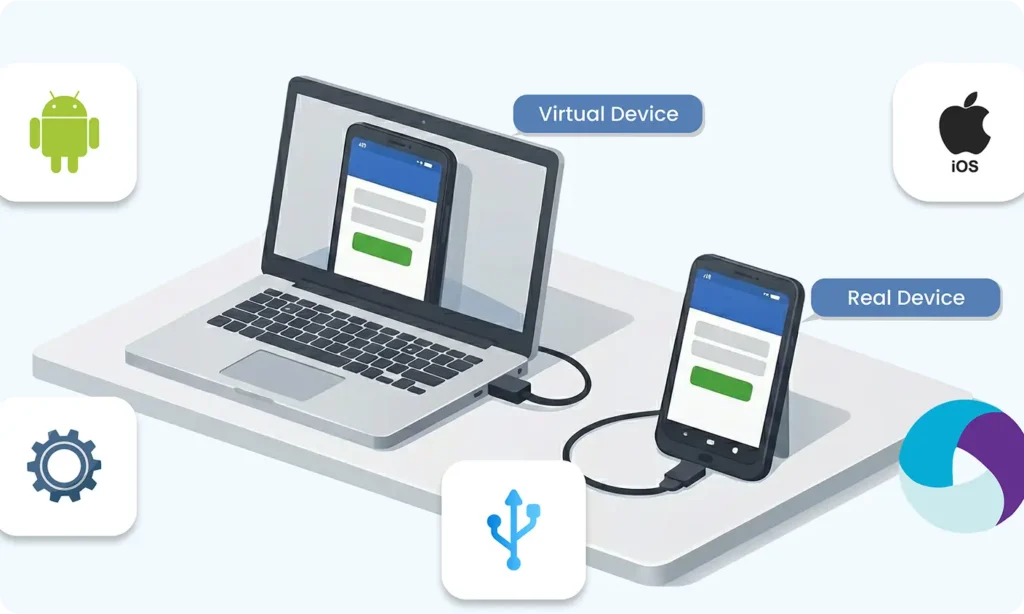
Part 13 : Real Devices vs Virtual Devices
