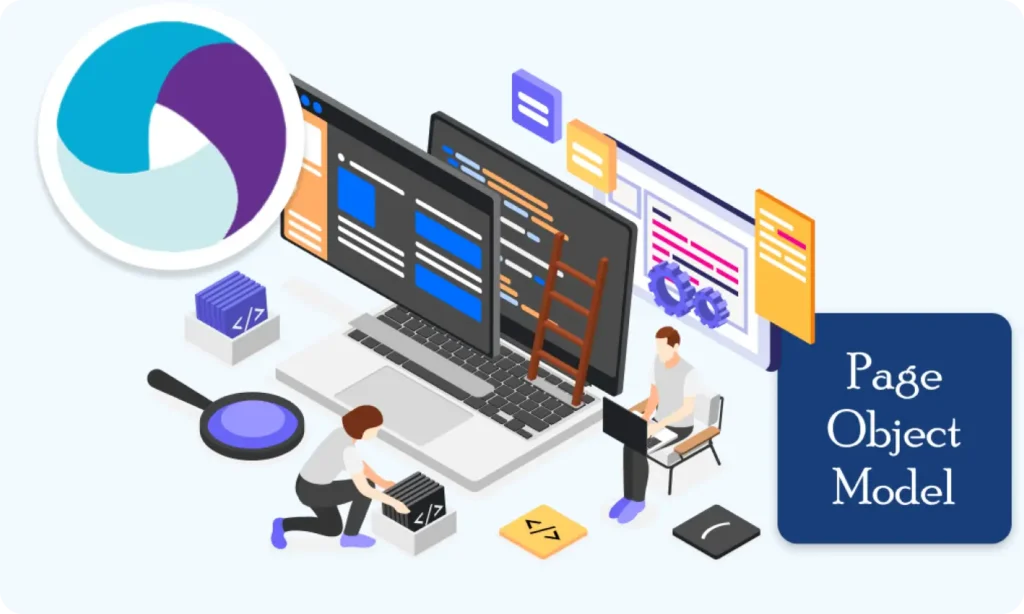Part 1: Introduction to Mobile Automation and Appium

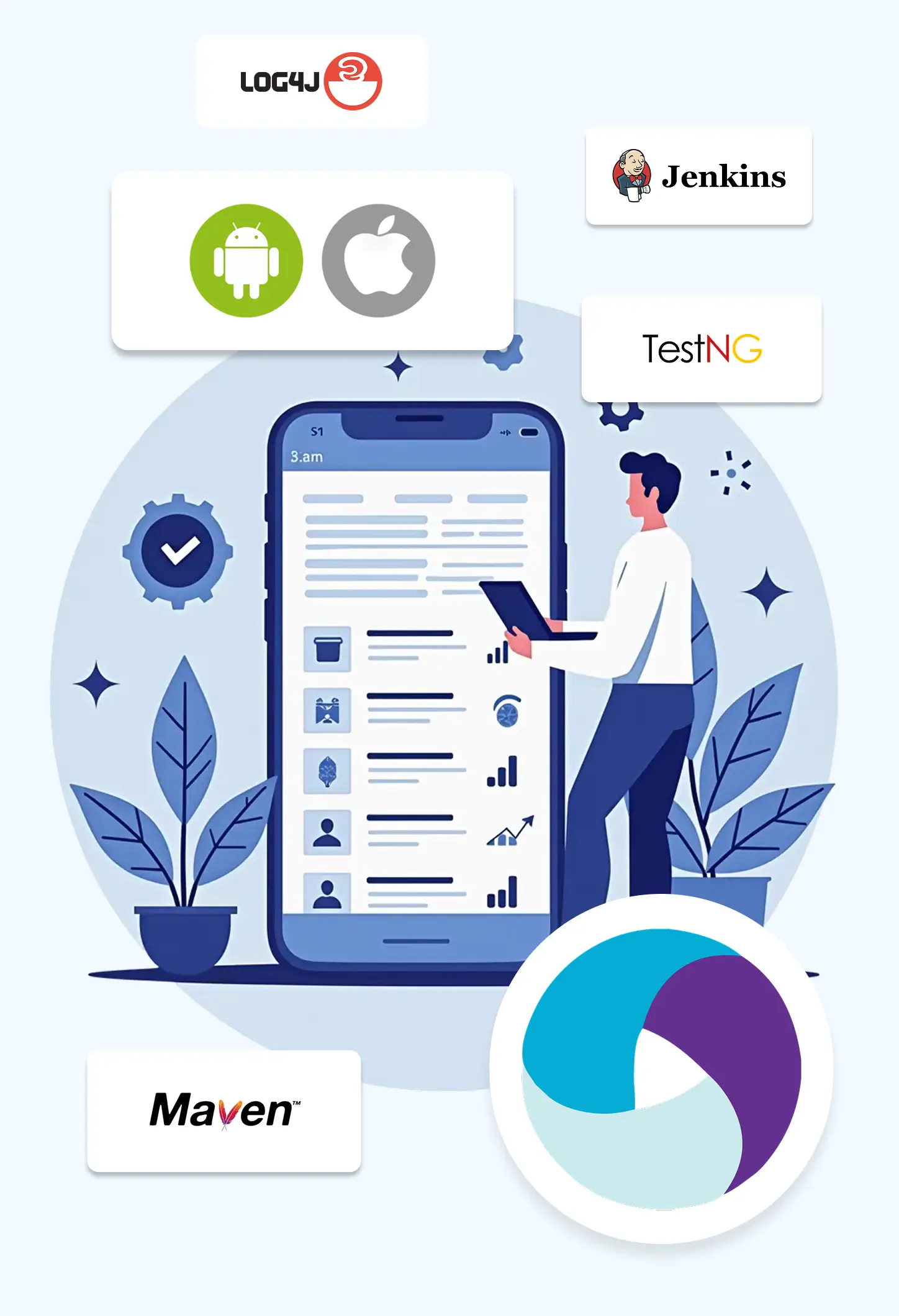
What is Appium?
Appium is an open-source tool designed for automating mobile applications on both Android and iOS platforms.
It works like Selenium (used for web automation), but for mobile apps — letting you write tests that control apps just like a user would: clicking buttons, entering text, scrolling screens, and more.
Appium uses the WebDriver protocol (the same language Selenium uses) to communicate with mobile devices, which makes it easy for developers already familiar with Selenium to learn.


What Makes Appium So Popular?
Appium has become one of the most widely used tools for mobile automation — and it’s easy to see why. With its powerful features and flexibility, it’s trusted by developers and testers around the world.
Here are some of the key reasons why Appium stands out:
1. Cross-Platform Testing
One of the biggest advantages of Appium is that you can write your test once and run it across multiple platforms — like Android, iOS, and even web browsers (Chrome, Safari, Firefox). It doesn’t stop there — it also supports Windows and macOS apps, and even smart TVs like Roku, tvOS, Android TV, and Samsung.
So whether you’re testing a mobile app or something on a smart device, Appium has you covered.
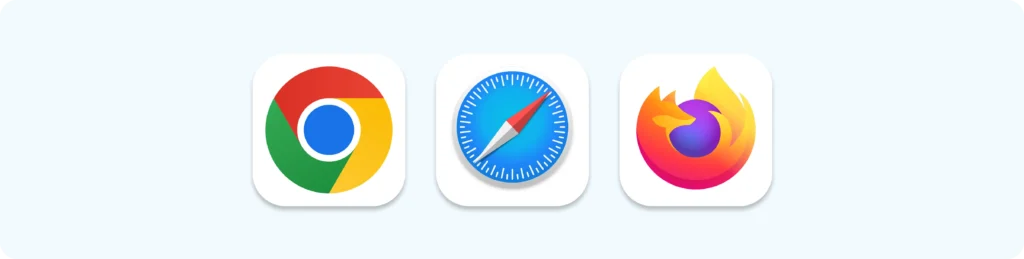
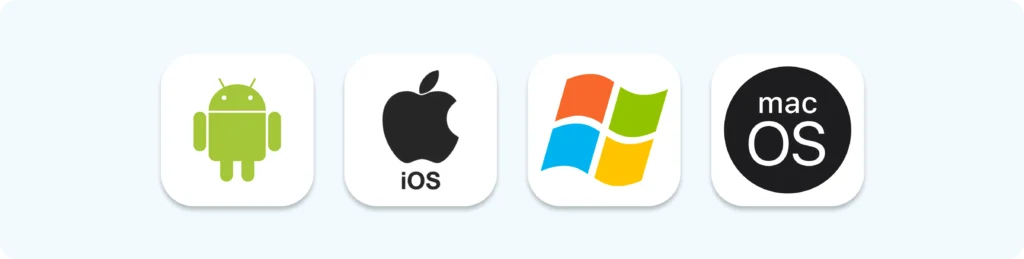
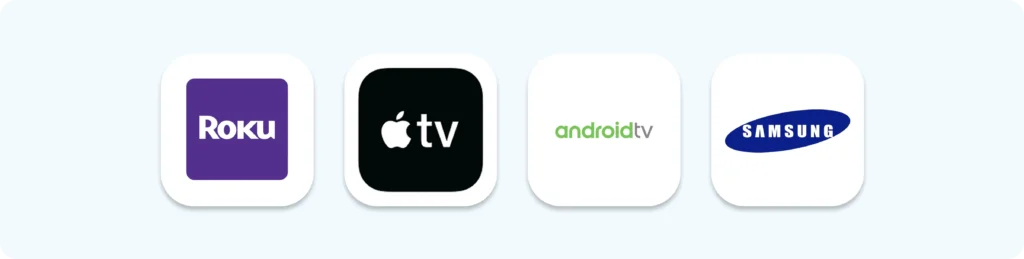
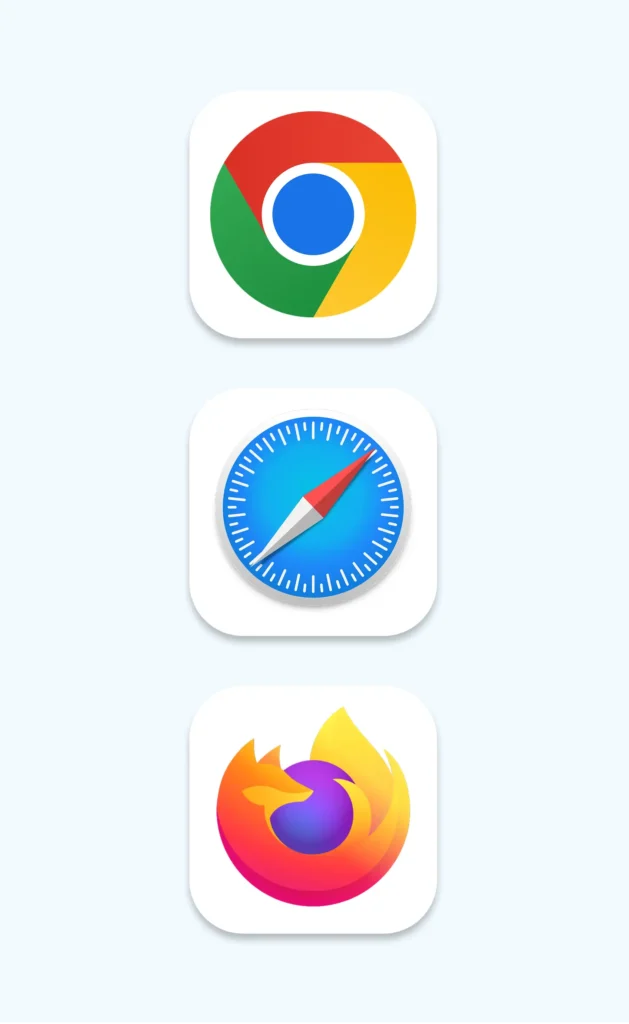
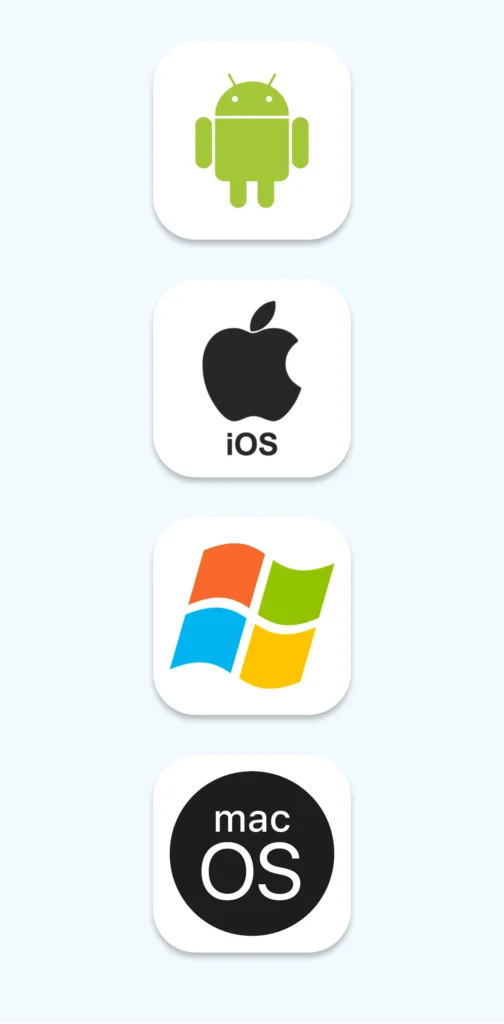
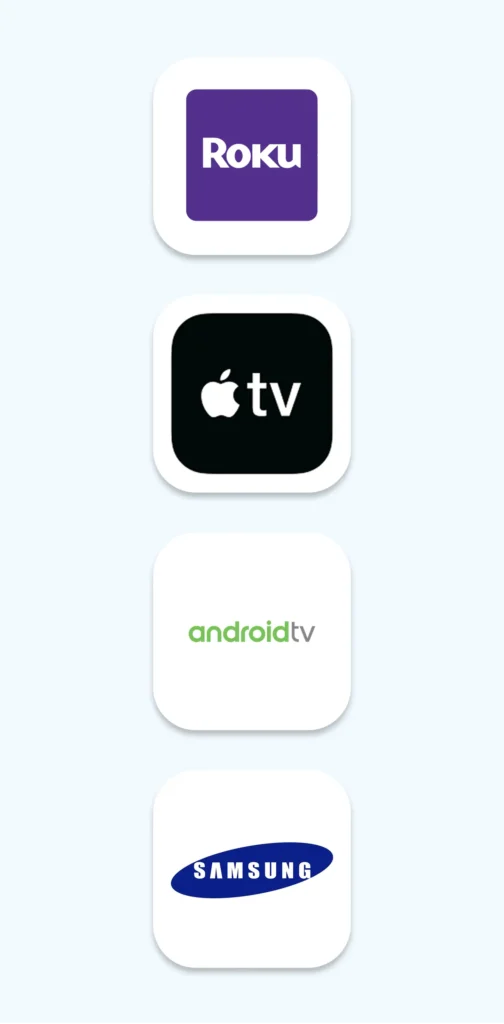
2. Supports Popular Programming Languages
Appium works with languages like Java, Python, Ruby, JavaScript, and more. That means you can use the language you’re already comfortable with — no need to learn something new just to write mobile tests.
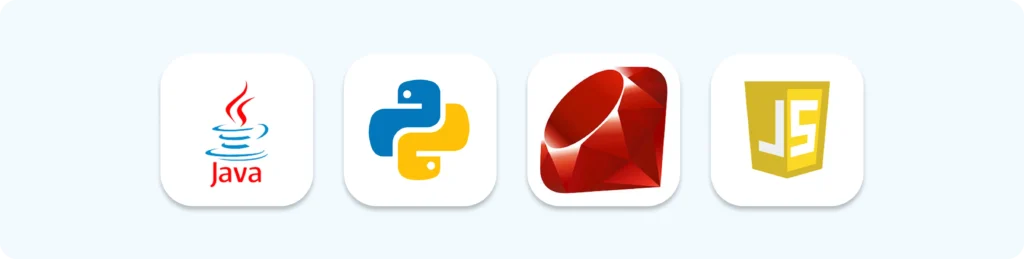
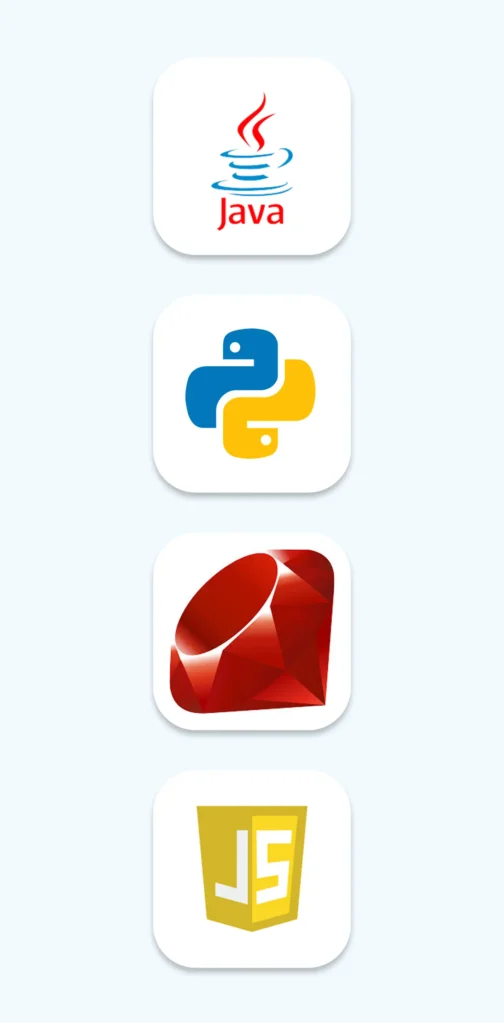
3. Free and Open Source
Appium is completely free and open source. You can use it without any licensing costs, and even look under the hood or customize it if you need to. This makes it a great choice for both individuals and companies of all sizes.
4. Works Well with Testing Frameworks
Appium integrates smoothly with popular test frameworks like TestNG, JUnit, Pytest, and Cucumber. So you can build your tests in the same way you’re used to, whether you prefer traditional or BDD-style testing.
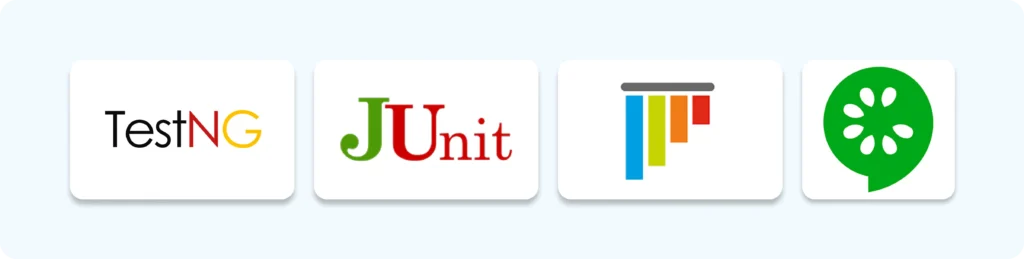

5. Flexible and Extensible
Appium has a modular architecture, especially with Appium 2.0. You can add plugins, use custom drivers, or even create your own to support new platforms. This flexibility means Appium keeps growing and adapting to modern testing needs.
6. Supports Both Native and Web Apps
Whether your app is a native mobile app or a web-based app running inside a browser, Appium can automate it. That makes it a solid all-in-one solution for different types of testing.
In Short:
Appium is popular because it’s:
- Cross-platform
- Easy to learn
- Free to use
- Works with your favorite tools
- Continuously growing
- And supports all kinds of apps
We are using Java to write the code, and there are different editors available for writing the code. Some popular editors include IntelliJ IDEA, Eclipse, Android Studio, and others.
Out of these I picked the Eclipse IDE because Eclipse will be handy and easy to use.with Java Appium library.
What is Mobile Automation?
Mobile Automation is the process of using software tools to automatically test mobile applications — whether they’re running on Android or iOS devices.
Instead of manually tapping buttons and verifying screens, automation lets us write scripts that do all the testing for us. This saves time, reduces human errors, and helps test apps faster and more reliably.
Why Automate Mobile Testing?
Manual testing of mobile apps has many challenges:
- It’s time-consuming and repetitive.
- Humans can make mistakes or miss bugs.
- Testing apps on many devices and OS versions manually is difficult.
- Frequent app updates require repeated testing.
Mobile automation helps overcome these issues by:
- Running tests quickly and repeatedly without fatigue.
- Covering multiple devices and OS versions simultaneously.
- Catching bugs earlier and ensuring better app quality.
- Enabling Continuous Integration and faster releases.
Quick Summary
Topic
What You Should Know
Mobile Automation
Using tools to automatically test mobile apps
Why Automate
Faster, repeatable, reliable, supports many devices
What is Appium
Open-source tool for Android & iOS app automation
Benefits of Appium
Open-source, cross-platform, multi-language support
What’s Next?
Now that you know what Appium is, in the next part we’ll learn:
- How the Appium system is structured (Architecture)
- What tools you need to install
- How your test code connects to the mobile phone or emulator
Building complex IoT systems?
Accelerate testing and deployment with our QEMU-integrated toolchain expertise.
Mastering Appium: A Complete Beginner-to-Expert Mobile Automation Guide

Part 1 : Introduction to Mobile Automation and Appium
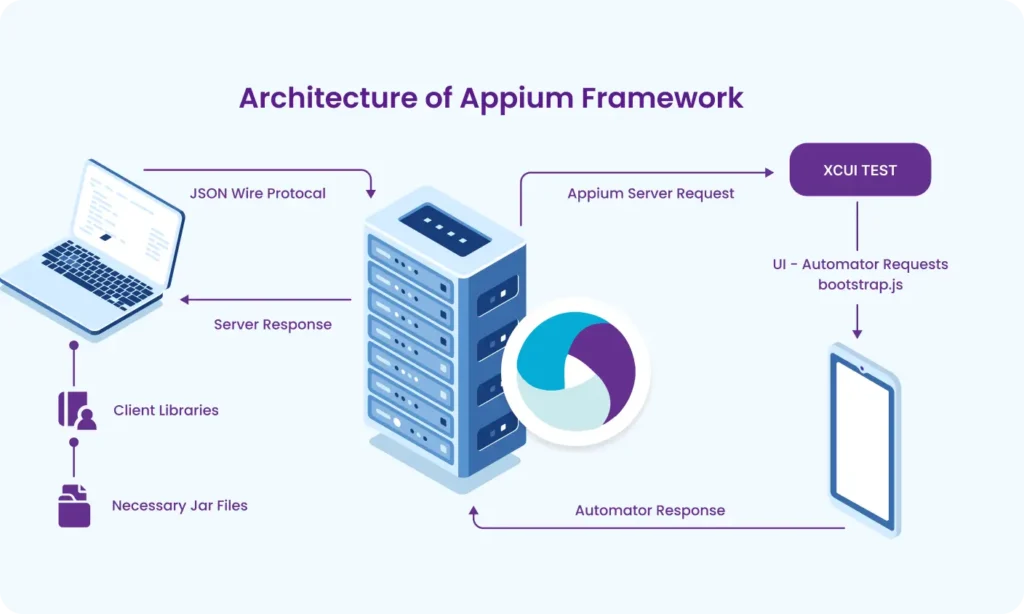
Part 2 : Appium Architecture, Tools Setup & How Test Code Connects to Devices

Part 3 : Java Fundamentals for Test Automation

Part 4 : Next Steps: Level Up Before Real Appium Scripting
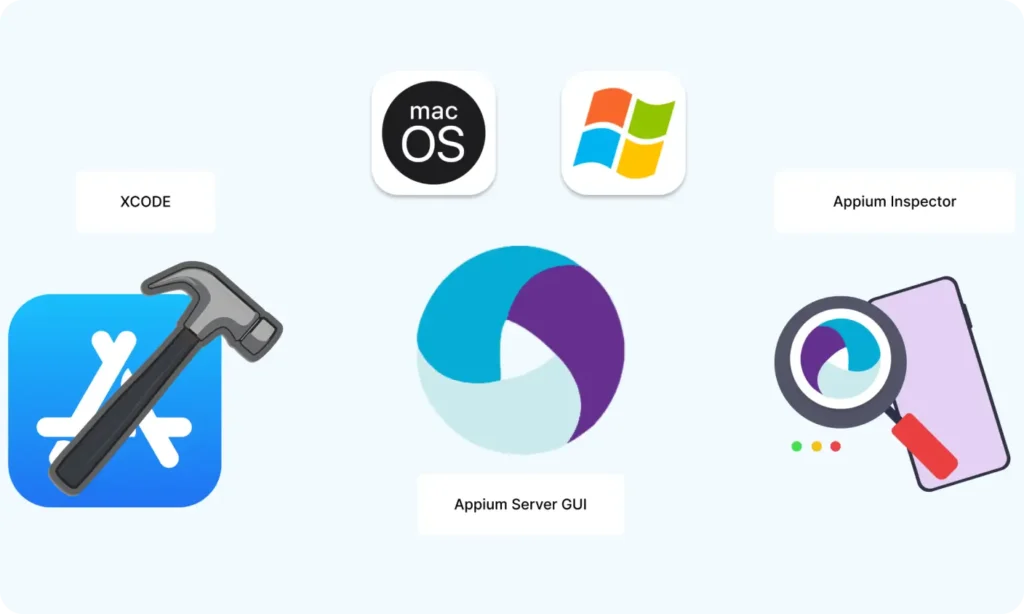
Part 5 : Setting Up the Environment (Windows & macOS)
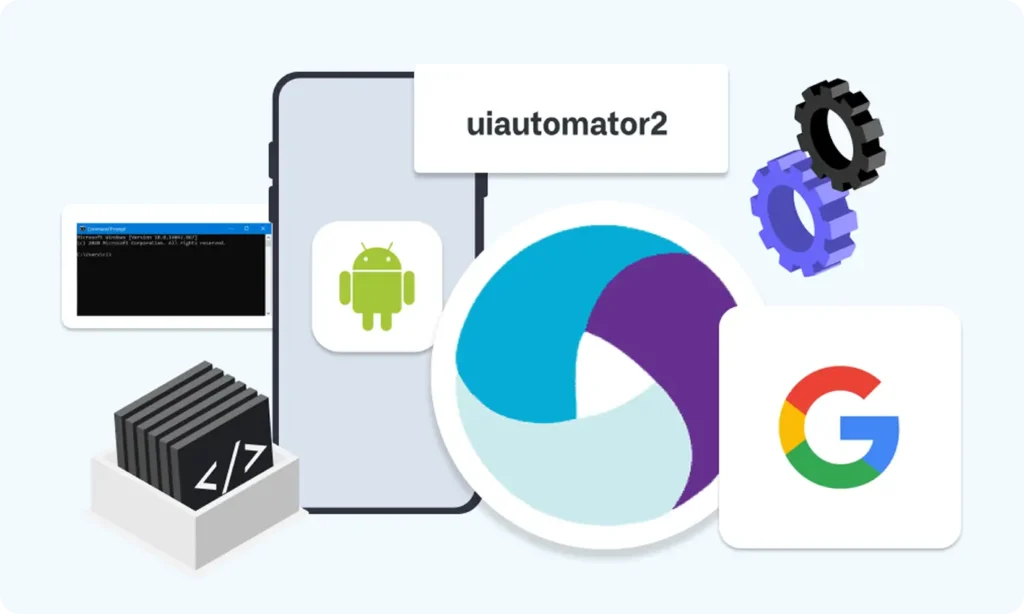
Part 6 : Understanding UiAutomator2 (Android Engine)

Part 7 : First Appium Test Script (Android)
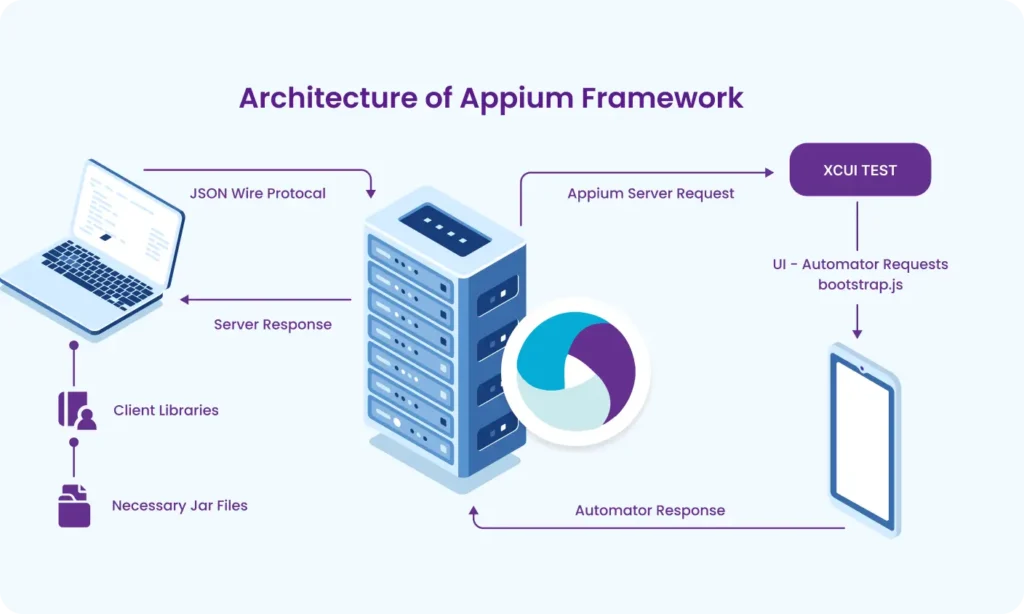
Part 8 : Handling Waits and Synchronization in Appium (Android)

Part 9 : Element Locator Strategies in Android (ID, XPath, etc.)
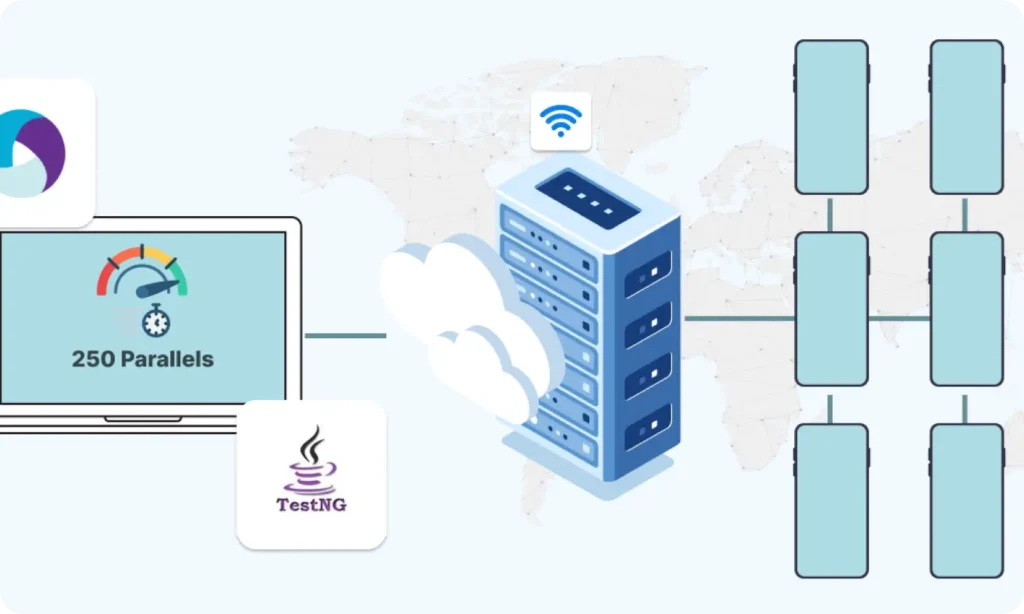
Part 10 : TestNG Integration for Test Execution

Part 10.1 : Advanced TestNG Features in Appium Framework
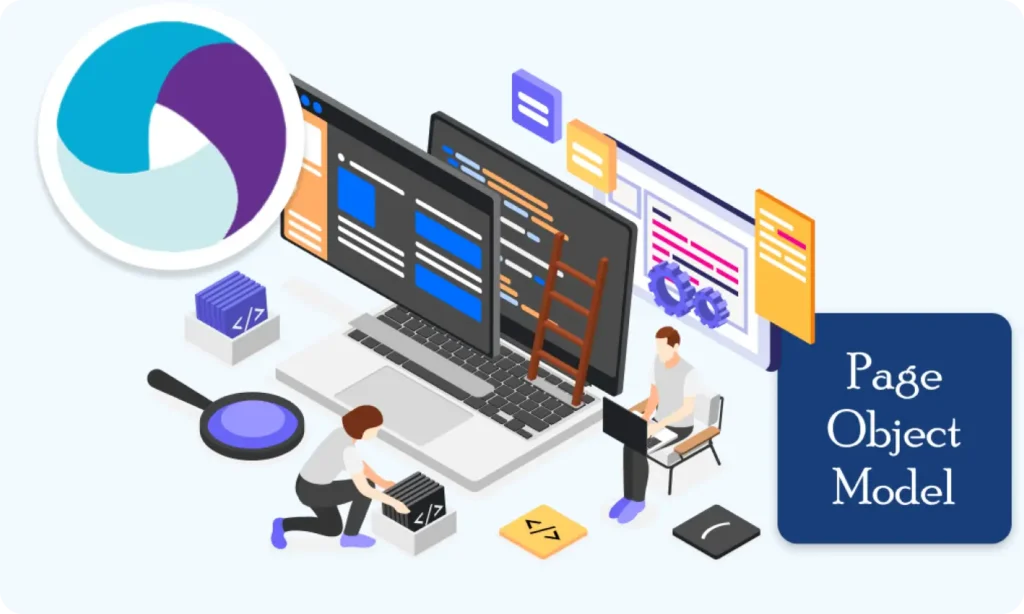
Part 11 : Page Object Model (POM) Design in Appium (Android)
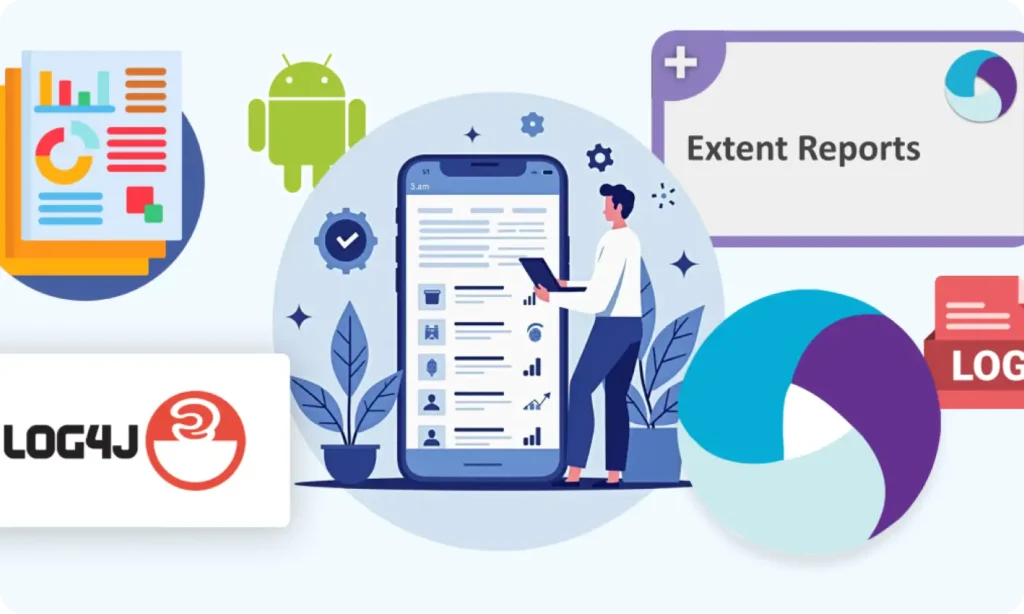
Part 12 : Logging with Log4j & Reporting with Extent Reports (Appium - Android)

Part 10.1: Advanced TestNG Features in Appium Framework