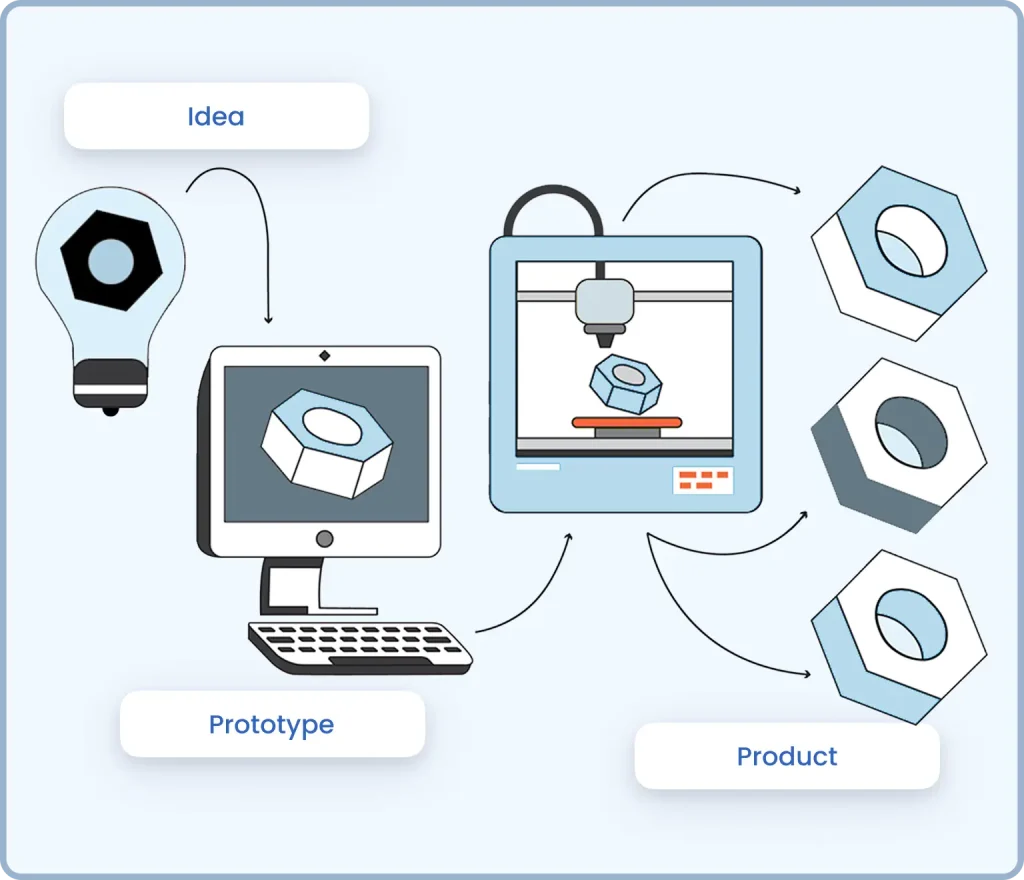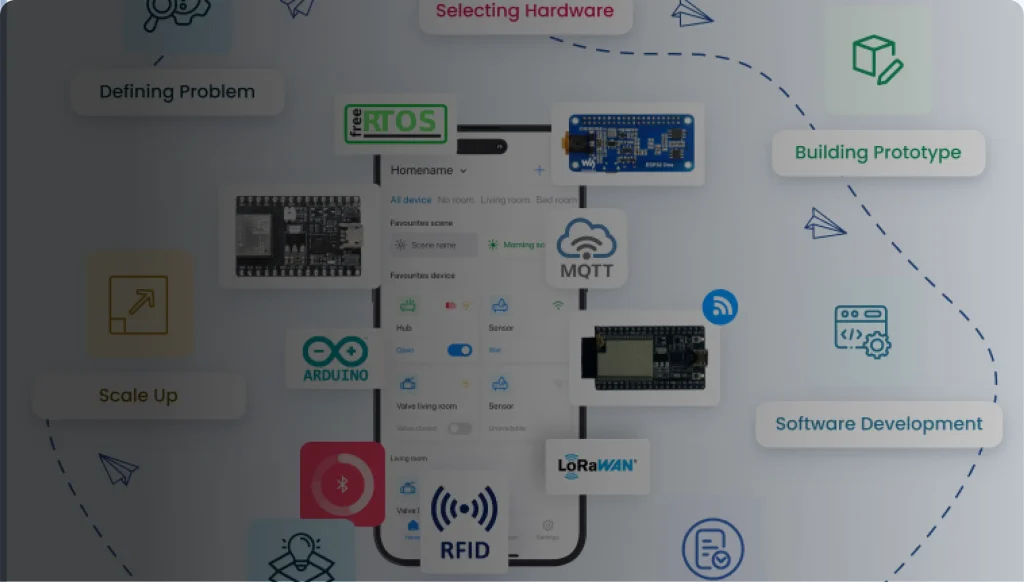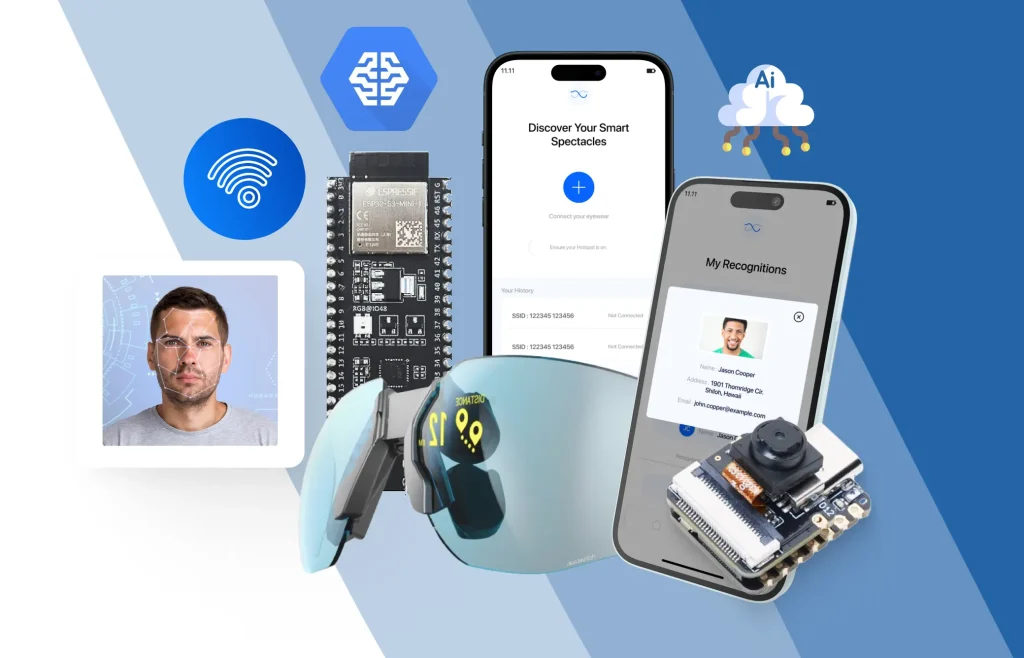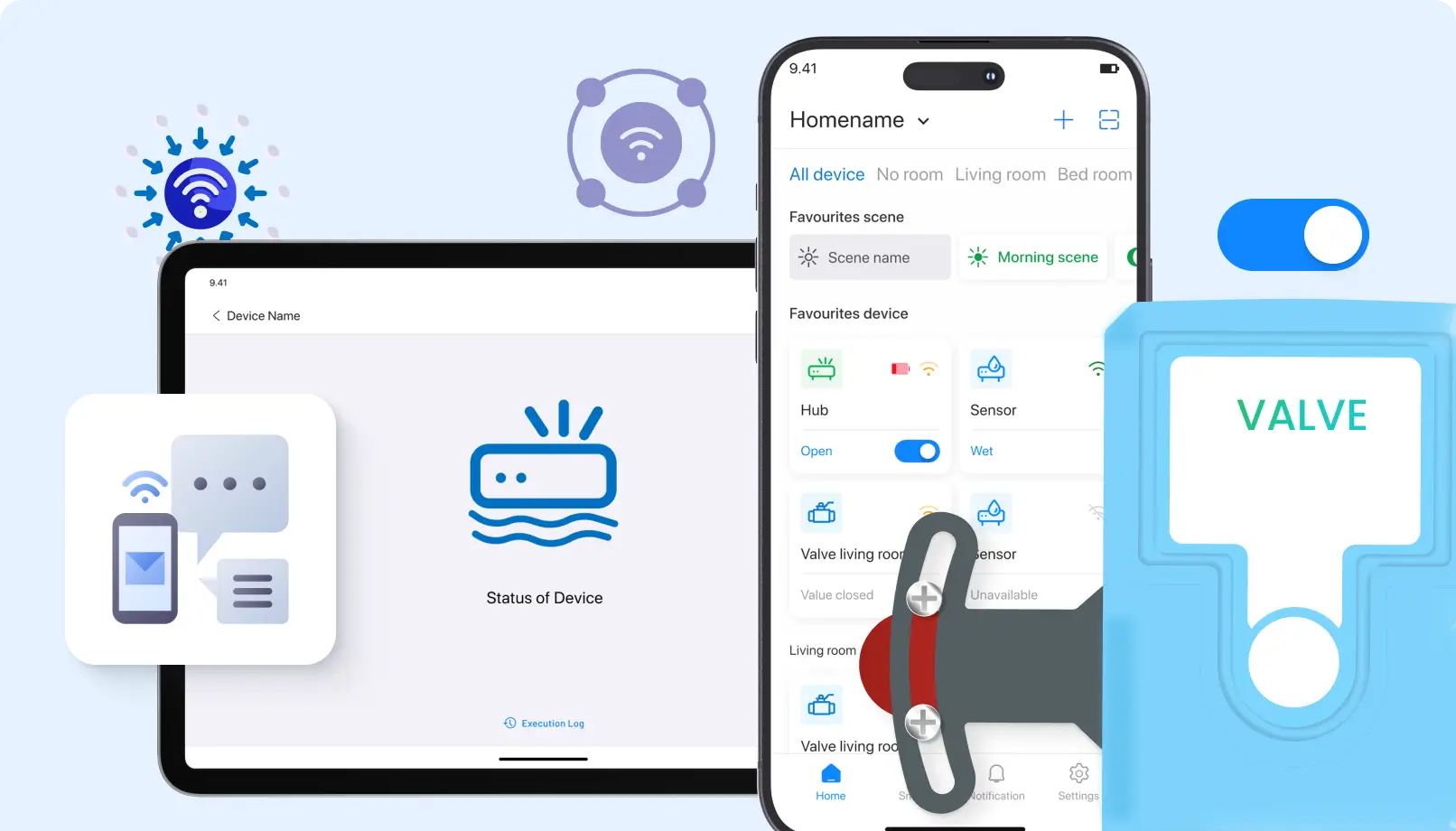1. Define the Problem and Conceptualize the Idea
First, define a clear understanding of the problem you are trying to solve. Ask crucial questions such as the following when you start developing any IoT project:
Specific issue that the solution of IoT will address
Who is the target audience?
What are measurable outcomes?
For instance, if it’s a smart irrigation system you design, the problem may include “inefficient water usage in farming.” Your conceptualization may include sensors for measuring the moisture content in soil and a cloud-based application for automatically automating the irrigation schedules.
The concept phase is critical since it lays the foundation for the entire Rapid Prototyping process. Sketch your idea using simple flowcharts or wireframes to envision how you envision different components of IoT-components, for example, sensors, actuators, and cloud platforms-will interact.
2. Select the Right Hardware and Components for Rapid Prototyping
Select the right hardware for your prototype. The hardware that you’ll use must balance between functionality, scalability, and cost. For this stage of Rapid Prototyping, you will:
Sensors and Actuators: Sensors collect data such as temperature, movement, humidity, etc while actuators act based on the collected data.
Microcontrollers or Microprocessors: Boards that include Arduino, Raspberry Pi, or ESP32 are commonly used due to their flexibleness as well as ease of using
Connectivity Modules: Consider the protocols involved which can be Wi-Fi, Bluetooth, LoRa, Zigbee, depending on the project
Power Sources: Your prototype should be powered with an efficient source, whether by batteries or main electricity.
For an even faster and quicker prototyping, one can opt to use modular components. Modular devices are usually plug-and-play, hence reducing complex assembly in the process.
3. Design and Build the Physical Prototype
Physical construction of the device involves putting together the selected hardware into a system that works harmoniously together. Here are the actions taken:
Set up the Microcontroller: Use development boards such as Arduino IDE or MicroPython to program your microcontroller. Write simple scripts to test basic functionality, such as reading sensor data or controlling an actuator.
Connect components : Sensors, actuators, and communication modules are interfaced with a microcontroller. Breadboards or prototyping boards work well for temporary installations.
Enclosure Design: For usability and aesthetics, design a protective casing using tools like 3D printers or laser cutters. Software like Tinkercad can simplify the enclosure design process.
At this stage, the focus should be on functionality rather than perfection. The goal of Rapid Prototyping is to create a working model quickly for evaluation and iteration.
4. Develop the Software and Connectivity for Rapid Prototyping
IoT devices rely on software to process data and interact with the cloud. Building the software involves two major components: device-level programming and cloud integration.
Device-Level Programming
Write firmware to control sensors, actuators, and communication protocols. Tools like Arduino IDE, Node-RED, or Thonny (for Python-based boards) can simplify this process.
Cloud Integration
Choose an IoT platform for data collection, storage, and visualization. Popular platforms include:
Open-source platforms like ThingsBoard
These platforms often provide SDKs and APIs to streamline the integration process. Focus on securely transmitting data from the device to the cloud using encryption protocols like TLS.
Building the User Interface (UI)
If your project involves a user interface, then create a quick, simple dashboard or mobile app that visualizes and controls the data. Rapid Prototyping tools like Figma, for the UI design, or MIT App Inventor, for mobile apps, can speed it up.
5. Test and Validate the Prototype
Test both functional and performance testing to ensure that your prototype meets design expectations. Key things to test include:
Data Accuracy: Sensors must supply accurate and trustworthy data, ensuring that design expectations are met.
Communication Reliability: Reliability of connectivity between the device and the cloud platform in varying conditions.
UX: Usability and Responsiveness of the interface.
Debugging is based on the use of serial monitors, multimeters, and oscilloscopes for troubleshooting both hardware and software malfunctions.
Testing should also incorporate edge cases for the identification of possible failures in specific parts and areas for improvement. Take this opportunity and gather user feedback that will make your prototype better.
6. Iterate and Refine
Rapid Prototyping thrives on iteration. Based on testing results and feedback, make adjustments to improve your prototype. Common refinements include:
Optimizing the placement of sensors to collect more usable data.
Improving firmware efficiency to support better battery life
Making the user interface more usability-friendly
This rapid prototyping is what differentiates Rapid Prototyping from traditional development methodologies because it enables you to speedily refine your IoT device, thereby ensuring the final outcome meets the user’s expectations.
7. Scale Up to Production
Once the prototype satisfies all the requirements, its time to scale it into a production-ready model. This phase entails moving away from temporary settings and instead into the more rugged designs:
Replace breadboards with custom PCBs (printed circuit boards) for a more reliable and scalable solution.
Select cost-effective components to ensure it is feasible for large production.
Rigorous testing for deployment in a real-world environment.
Discuss manufacturers and suppliers to improve cost and schedule optimization of productions. The following design tools will help get production-ready PCBs: Altium Designer, KiCad, etc.
Rapid Prototyping in IoT Innovation
The Rapid IoT Prototyping process step-by-step shows how it accelerates with quality maintained. IoT developers can cross traditional bottlenecks by focusing on rapid iteration and modern tools available to help deliver functional IoT prototypes in record time.
You can either be building a smart home device, an industrial sensor network, or any gadget, but Rapid Prototyping will ensure that the idea you have is transformed into a pragmatic solution in no time. The process will not only minimize risk but also position you to bring to market leading IoT products that meet market demand.
Conclusion
IoT innovation waits for no one. Leveraging Rapid Prototyping empowers developers to make ideas become reality faster than ever thought possible. Defining your problem, determining what correct components are, testing and iteratively refining their work-with-component iterations-make all the difference in creating impactful IoT solutions with speed and precision. As the IoT landscape continues to evolve, mastering the art of Rapid Prototyping will be that key differentiator that drives success.